Just released on wordpress.org: http://wordpress.org/extend/themes/montezuma
The preview seems to be not working, see http://test.bytesforall.com/ for a preview that is more full-featured anyway, until I have a fixed version up.
Note: The fact that the preview doesn’t display on wordpress.org does not necessarily mean the theme is broken, not at all.
Here is a quick overview over the features: http://wordpress.bytesforall.com/wordpress-themes/montezuma/
The auto slideshow for default WP galleries is here: http://test.bytesforall.com/2008/06/post-format-test-gallery/
Being a brand new theme there might and probably will be issues. The theme is tested though.
Note: This is not the old Montezuma from 2007, I am just using the name.


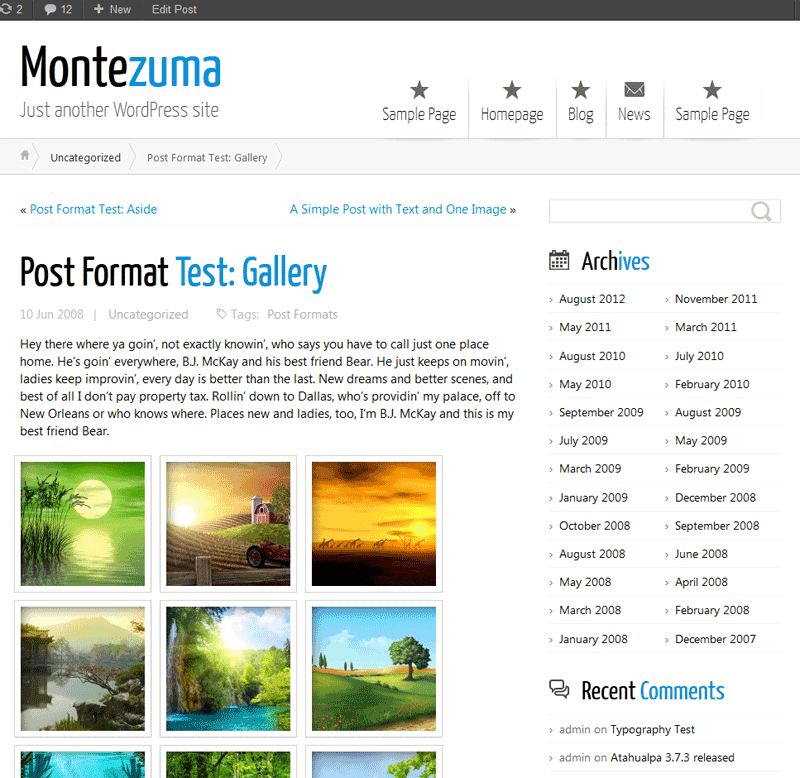

March 27th, 2013 at 3:39 pm
Hello, I have a problem with alt attribute with images on the Montezuma theme, how to solve it?
March 26th, 2013 at 8:29 am
Hi, thank you for a great theme, but one question how can i display the player of podpress on my index page?
March 18th, 2013 at 11:57 am
Thx Waldi for the German Translation. It fits perfectly!
March 15th, 2013 at 10:38 am
Hi There,
I have a problem that my users are not able to post a comment. I have checked all settings, and it should be allowed.
Is there something I can do with the these that would disable/enable comments?
Bent
March 6th, 2013 at 4:05 pm
Great theme! Highly recommended to download it!
March 4th, 2013 at 6:47 pm
I came up with a fix for the featured images overlaying text on the home page. The images overlay the text in all browsers other than Internet Explorer, but I defined a height in there to fix the issue. I made a post about the fix on my blog, which of course uses Montezuma as a theme! You can see it at http://www.ironsummitmedia.com/blog/wordpress-montezuma-theme-compatibility-fix/
February 26th, 2013 at 5:12 pm
[…] was recently asked, why CSS changes within admin panel of the Montezuma WordPress Theme were not reflected on the […]
February 25th, 2013 at 1:15 pm
Montezuma by far is the best theme I have ever seen. Very good work indeed. Unfortunately, I can’t use it in its full potential and beauty, because on Multisite the styles seem to brake. None of the options I select in the Montezuma Options Panel work – now css grids, nothing. The icons, as well as dual colors are gone. Without them, the theme just looks like any other theme out there. I hope you can find a way to fix this. I’d be happy to use and support it, if it works well for my projects.
February 20th, 2013 at 6:03 am
How to embed video on home screen?
February 10th, 2013 at 8:14 pm
How to remove site title from single post? its currently show like this ” my page titleSite Title” but i want only “My Page Title”
Regards
February 9th, 2013 at 6:38 pm
you have given a link of BFA Template of version 1.0 to download but i have tried too much, it does not working please resolve the issue
February 5th, 2013 at 10:43 pm
Hi! I was interested to know if setting up a website such your
own: http://wordpress.bytesforall.com/2012/09/montezuma-new-theme-from-bytesforall/ is hard to do for unskilled people?
I’ve been wanting to create my own blog for a while now but have been turned off because I’ve always assumed it demanded tons of work.
What do you think? Thanks alot 🙂
January 18th, 2013 at 9:22 pm
I need help using an image as my background instead of plain white. I know very little of CSS editing. Can someone please help me or point to me where exactly I can edit the background code to add an image? I could not find a style.css file that I have seen in past templates.
January 18th, 2013 at 1:06 am
I’ a newbie who loves Montezuma. One thing is driving me nuts.
The first blog post starts with a thumbnail that lays out just fine on the blog page itself. The landing page is another matter. The thumbnail overlaps the text excerpt.
I have tried switching between showing full text blog and excerpt, resized the thumbnail, no help. I suspect the column is too narrow or that the slider is interfering–don’t need a slider at the moment..using a different theme until i can fix it. Any ideas?
January 16th, 2013 at 4:07 pm
Can we also customize the colors? does it have options for the color scheme?
January 16th, 2013 at 3:09 pm
Sadly, this theme isn’t compatible with the Jetpack plugin’s Carousel feature. From my research, looks like it might be a jquery version incompatibility. Any chance this gets updated? I’d love to use this theme, but I need Jetpack to function.
January 9th, 2013 at 7:31 am
Hi,
I am currently getting a Blank Page of Death when I activate the Montezuma theme. However, after reloading the page afew times, sometimes the page appears correctly, then with the next reload, it is gone again. The theme worked ok until yesterday, when I installed a security plugin (WP security). I then restored a backup of the entire blog folder from yesterday, (no security plugin) but still can not use the Montezuma theme. Any hints?
Thanks,
Kai
January 9th, 2013 at 5:23 am
Forgive me as I’m a bit technically deficient, but can you add footer widgets or footer menus to the theme? I’m having trouble figuring things out. Very clean, beautiful theme by the way!!
January 8th, 2013 at 3:12 pm
Hello I downloaded and installed your theme “Montezuma”, beautiful! Only going to change the css panel Option allows me to change and I save it, but the changes do not apply! What should I do?
thanks
January 6th, 2013 at 7:38 pm
Hi Flynn!
I really like the template and I am using it.
One question though: On the frontpage, the posts are all shortend so the reader has to click the “Read more” button. Is there a way to change that and show the complete text on the front page?
January 6th, 2013 at 4:33 pm
Very nice theme but somehow I cannot insert the_meta in the templates. I mean I can insert it, but on it’s own it doesn’t show on the actual site and with other (conditional) code around it it prints part of the php-code but not the custom fields themselves. What to do?
January 2nd, 2013 at 8:21 am
Hi,
I would like to change the bullet points from arrows to normal dot points. Can you let me know how I could do this?
Cheers!
January 1st, 2013 at 11:08 am
Thank you this great theme.
But I have a question for you. Where should I add the Google Analytics Code when using this theme? I installed it on our website http://www.zeeronsolutions.com/ and it is working great. However when I went to add my Google analytics to the header.php file in the wordpress edit theme backend there was no usual code like in the header.php file like you find in other wordpress themes.
December 30th, 2012 at 8:04 am
Hi,
The current version on wordpress.org struggles with one issue with jQuery 1.8.3: http://bugs.jquery.com/ticket/12298
This bug is caused by a trailing “,” in javascript.js, which can be resolved by removing the trailing “,”.
December 28th, 2012 at 7:03 am
The page tab in my blog is showing at the footer. Please see this onlineincomeninja.com and tell me a solution.
December 20th, 2012 at 2:07 pm
Another great wp-theme, thank you so much!
Is it possible to put a login|logout into the footer? If so, how can I do that?
December 19th, 2012 at 11:48 pm
Nice theme, but for h1-h6 and other caption you choose fonts which not support Polish chars :(((
December 15th, 2012 at 11:10 am
Hi, thanks for this great theme! I’m trying to personalize it for my blog. Thanks a lot! Great job.
December 14th, 2012 at 6:45 pm
I want to remove Tags just under Title of post & Tags on Main Page. How to do that ?
December 13th, 2012 at 8:09 pm
After updating WordPress to version 3.5 the dual title colors is not longer working. I have even tried resetting to the default Monezuma settings…
Anyone else have this issue? I would like to have the dual title colors back.
December 2nd, 2012 at 1:22 pm
Hi, is there any way to manually change the posts format in the main page? I have noticed that the way images shown is not valid by W3C. An “Alt” attribute is required and I want to add it by myself.
Thanks in advance!
December 1st, 2012 at 12:20 am
My site is down and I receive: “Parse error: syntax error, unexpected ‘<' in /home/content/17/9952117/html/wordpress/wp-content/themes/montezuma/header.php on line 7"
I pray this is being fixed; it is the principal manner in reaching my parish community.
November 28th, 2012 at 7:30 pm
The theme is clean and professional. Great job!
November 27th, 2012 at 4:54 pm
I created a disk template called “single-products.php”. (As I need a loop function that is not supported for virtual templates). The template on disk is is picked up and used ahead of any templates in the virtual system. Thus far all well. However, the end result sent to my browser starts with the content of header.php (being called from single-products.php).
All the normal leading stuff is completely lost.
There is NO output of stuff such as doctype, , meta, script and css links and so forth. As soon as I remove the disk based template things work again. Can anyone think of a reason for this behavior?
November 25th, 2012 at 8:15 pm
Hey I am trying to make the header, body and footer as wide as the central text roughly 960px and have a separate background colour for the html element. Is there away to do this whilts keeping the theme responsive?
November 22nd, 2012 at 2:37 pm
That is a very cool and beutiful template, congratulations.
(I’m using :p)
November 20th, 2012 at 6:44 am
I’m having trouble everything was working and all the sudden I’m getting
Parse error: syntax error, unexpected ‘<' in /home/content/xx/xxxxxxx/html/wp-content/themes/montezuma/header.php on line 7
November 18th, 2012 at 9:36 am
WP-Postviews the_views() Can’t on the home page of the article calls !
November 17th, 2012 at 4:08 am
my website using montezuma, i want to change unorder list icon, how i do that?
November 17th, 2012 at 12:16 am
Hi, thanks for a great theme!
I’m having some problems with using the_content() in postformat.php. What I want to do is to show all post content by default instead of the summary.
I replace bfa_excerpt( 55, ‘ …’ ) line with the_content() but when I reload the wp site it seems it get stuck in an infinite loop and eventually the site times out and you get a blank page.
Is there some way I can avoid this problem?
November 14th, 2012 at 10:28 pm
@Waldi: how can I implement your german language file into my montezuma wordpress blog??? I am kind of a beginner….. THANKS!!
November 10th, 2012 at 9:34 am
It will be good, if this theme have option like Atahualpa 3.7.9. for experts and sidebars.
Regards.
November 7th, 2012 at 7:50 am
Nice Template Anyway, but How to change the Text header to image?
Thanks
October 31st, 2012 at 8:48 pm
Just loved the first look of the theme.. installed it.
I hope i dont find issues as i go along.. i already have one issue, horizontal scroll bar is always appearing on my blog
October 19th, 2012 at 8:06 pm
Great looking theme,
is there any way to make this work with buddypress ? The home is ok but the BP specific pages aren’t working well ??
Any clue
October 16th, 2012 at 5:07 pm
Great looking and unique theme. After I activated it there was a problem with the alignment of images/icons in the widgets. What are normally social icons or user avatars that are supposed to be side by side, they are on top of each other as if the widget is making them into a list. I am using using the Chrome browser.
October 16th, 2012 at 9:15 am
[…] finally found a theme that I like. It’s called Montezuma and is created by the wonderful people at BytesForAll. It is really clean, simple and looks great. […]
October 11th, 2012 at 2:44 am
Great theme… love the professional look to it. But for some reason my breadcrumbs are two high on some pages… and from what I can see only on Chrome… thoughts? http://aspirefitness.ca/category/challenges/
October 10th, 2012 at 12:02 am
Hi,
I have tried to translate this template to my language, Pt-Br, but in “comments” when I have only one, this title appear “One comment on “” and when I translate in comment title, the page does not change, could help me to solve this case?
October 9th, 2012 at 9:19 am
Hi,
Montezuma looks awesome, but the “breadcrumb” section does not appear correctly with Chrome. Have you any idea how to fix that ?
October 8th, 2012 at 4:03 pm
I just love the design but i want to replace nevigtion bar with category option plese help me if possible
October 6th, 2012 at 2:41 pm
Catchable fatal error: Object of class WP_Error could not be converted to string in /home/u757143289/public_html/wp-content/themes/montezuma/includes/breadcrumbs.php on line 56
October 2nd, 2012 at 2:38 pm
What about browsers with turned off the javascript functionality? I´ve tested and one blank sheet results!!! Thats horrible for usability and SEO, isn´t it? How to fix?
September 30th, 2012 at 12:12 am
Question about browser compatibility. The breadcrumb feature for this template seems to break across browsers. The padding in chrome is off while firefox and even IE seem to work fine. Have you experienced this or have others noted on this?
September 28th, 2012 at 11:43 pm
This is theme is really great! But there is one thing I haven’t figured out yet. When using the plugin Multisite Language Switcher, in the widget the flags always appear BELOW each other, but never NEXT to each other. This looks really awful. Would be great if you might have a look onto it 🙂
September 24th, 2012 at 7:32 pm
I just started using it and I realize this version is pretty new. I really like what I see, and so far everything looks fine in recent versions of FF and IE, but with Chrome Ive found an issue – any image within an individual post displays correctly in that post, but when the post is previewed on the front page ( I haven’t checked index pages yet ) the image displays improperly, over the preview text of the post.
Thanks for the theme… great work; a pretty sweet blend of easy and flexible
September 24th, 2012 at 12:44 am
And one more thing, can I FORCE any image to appear on the homepage instead of just any random image from the post?
And thanks for the theme guys, just love it!!
September 24th, 2012 at 12:41 am
Montezuma is not being rendered properly in Chrome at my website. Why is that?
My Chrome Version: 21.0.1180.89
OS: Windows 8 RTM(64-bit)
September 23rd, 2012 at 8:19 am
Wirklich interessantes und gutaussehendes Theme. Einige Funktionen funktionieren zwar (noch) nicht, aber ich denk das kommt noch.
Es ist mal ganz anders wie die gewohnten Themes und trotzdem sieht es perfekt aus – DANKE DAFÜR!
September 22nd, 2012 at 12:46 pm
I just installed Montezuma at my local WP (3.4.2) where I’ve successfully deployed Atahualpa and many other themes including ThemeFrame-generated themes.
Montezuma as such seems to work pretty much ok, but Montezuma theme options will not load at all – so tailoring is impossible. Any thoughts?
September 21st, 2012 at 7:23 pm
Seems like if I turn on the sharing features the sharing icons are misaligned and display weird arrows. (default Dreamhost WP 3.4.2 auto install, no changes) screencap
September 20th, 2012 at 7:52 pm
it have the footer section??
nice template.
September 16th, 2012 at 1:53 am
It is one of the cause that i love bytesforall team. coz you guys are so helpful and reachable. i am using atahualpa in 3 sites of mine. now i like to ask that can these theme montezuma and atahualpa customize as magazine style?
September 16th, 2012 at 1:17 am
Yes, it is not point & click as Atahualpa but much more flexible. There’s also a good deal of instructions in the theme options. It is not the same as just editing PHP/CSS/HTML, quite a few things are taken care of. That being said, I will add point & click. There’s a whole options engine in Montezuma with the ability to add checkboxes, color pickers etc…
For instance, try to move the sidebar from right to left with the quick edit as outlined here: http://wordpress.bytesforall.com/wordpress-themes/montezuma/#comment-195996
You basically just cut 1 code block and paste it above the other one. You aren’t really supposed to “code”, you can do a ton of things with just “copy & paste” or “cut & paste”.
You can always click “Reset All”, or click the “Reset” button of the respective option or CSS/HTML code area.
I will add instructions, I understand it might seem overwhelming especially when coming from Atahualpa but I suggest to look a little closer, it is not as blank and raw as it might seem at first glance.
September 16th, 2012 at 1:09 am
I think this theme Montezuma is only for the designer or for them who have idea about php and html. How can a layman use this theme as Atahualpa ? Where is the tutorial ?
September 16th, 2012 at 9:41 am
Another idea: Maybe you can switch from icon sprite to an icon font like Web Symbols Regular, Fontawesome or a custom one from fontello and add a options page where you can assign icons to numbers in menu.
September 15th, 2012 at 6:51 pm
@waldi:
– I had planned matching the admin design, will do
– I will add option, there’s a full blown options engine included that makes adding color pickers, checkboxes etc. easy
– Thanks, however as per wordpress.org requirements I will have to make the back end translation ready as well. Perhaps you’ll have another look then and see if you want to translate the whole thing. I hope to release the next version in about 1 week, maybe earlier
September 15th, 2012 at 4:41 pm
Awesome theme 😀
Improvement ideas:
– Change backend options page’s design to look like WordPress 3 native
– Not that much options 😀
I’ve translated it into German. Here you get the languages files if you need them.
September 15th, 2012 at 8:32 am
@Tom: I have not checked for Multisite, but will make it Multisite-ready. I am not sure if it will be included in the next release in a few days, but should be there in the over-next release
September 14th, 2012 at 9:09 pm
@Will: Thank you, that looks nice
@nigel: Thanks
September 14th, 2012 at 8:45 pm
Seems to be broken for my multisite WP 3.4.2. After changing the menus I just got a white screen — and changing them back didn’t help.
September 14th, 2012 at 12:17 pm
awesome template bro…good work.
September 14th, 2012 at 8:07 am
I was really taken by this theme so I decided to showcase it in a video round up on my blog. Looking forward to more free themes to come. Thanks for sharing!