WordPress theme with 3 level drop down / fly out menu for the categories and 2 tier navigation for the pages. Other features include: Adsense ready, widget ready, options page, auto seo features, valid XHTML, browser-safe (IE6, IE7, Opera, Safari, Firefox). Instructions on how to add your Adsense code or your own header and/or footer image are included in the theme. Scroll down to download / test run “Cats Drop Down”:
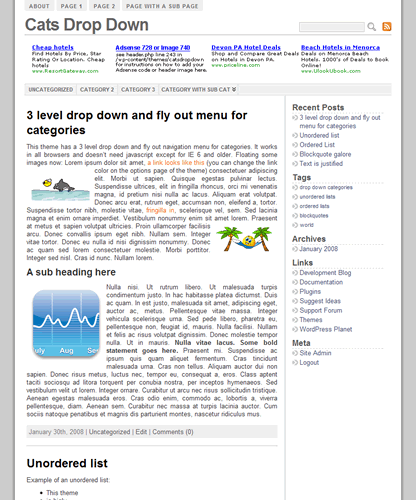


March 26th, 2012 at 12:09 pm
[…] 「Cats Drop Down」(下載、預覽)簡潔清楚的版型與下拉式選單,可惜頁面(PAGE)沒有下拉式功能。 Jillij-double(http://www.jillij.com/wordpress-theme/)把widget全部改成下拉式選單了,非常棒。 Template Packs(http://www.justdreamweaver.com/html-joomla-drupal-wp-templates.html) Inanis Glass(http://wordpress.org/extend/themes/inanis-glass) Pixeled(http://www.wp-themes.us/new-pixeled/) […]
August 16th, 2010 at 2:04 pm
THanks, great theme!
January 14th, 2010 at 5:52 pm
Great Theme! Thanks will download this.
June 12th, 2009 at 12:14 pm
Hi, the Cats Drop Down theme is on of the best themes. But since the last WP version the categories doesn’t work more. Would there be a update?
Many thanks
L.
May 31st, 2009 at 3:04 am
I am trying to save some real estate in my Atahualpa themed blog, and I needed a drop down menu on the side-bars to replace the existing extended lists. I tried adding Multi-level navigation from Pixopoint, but it seems like it wont work unless I pay to get some expert help. Considering how absolutely user-friendly the Atahualpa theme is, I dont want to do that. I am also checking out the cats drop down menu, but I am not sure if I should proceed, especially if there is a steep learning curve.
Can someone tell me if there is a Atahualpa-integrated drop down menu which can be used and customized in the simple fashion that is the signature of the Atahualpa theme?
May 30th, 2009 at 10:18 am
Thanks Cats Drob Down Theme
May 30th, 2009 at 8:38 am
Thank you for theme
May 4th, 2009 at 5:16 am
[…] comes that way. Here’s an example: Drop Down Free WordPress Theme | Ready WordPress Themes BytesForAll WordPress WP Themes Cats Drop Down Nice menus (ie, things that drop down and then retreat) can really help in a sites useability. […]
April 24th, 2009 at 1:51 pm
I needed a drop down menu. I installed this and it is not dropping down the child pages. What do I need to do?
December 23rd, 2008 at 10:41 am
I must confess that when I saw the theme name I immediately thought of a feline version of the infamous Australian Drop Bear.
September 17th, 2008 at 6:32 pm
@Tim: It will probably take 2 weeks I’m afraid even though I do nothing but working on these themes. I plan to release a new version of “Atahualpa” this week, then update “Montezuma” (which is quite similar and shouldn’t take long), then Cats Drop Down would be the next to update. Is there anything special you would like to be added to that theme other than fixing errors? I was planning to add some Adsense functionality.
September 17th, 2008 at 6:09 pm
Hi. Any word on when this theme is going to be updated?
Thanks,
Tim
September 12th, 2008 at 1:13 am
Hi Admin,
Thanks for your reply. I have comment the lines in sidebar2.php and I am not getting the error message. Thanks again.
September 9th, 2008 at 9:29 pm
@Tim: Your actual tag was not posted due to a WP filter but it probably was
You can find that in footer.php. Paste the Google code right before that tag.
P.S.: To post code here in these comments, use:
<pre lang="html">
... code here ...
</pre>
I will update my site the next days and post that tip in a visible place above the comments.
September 9th, 2008 at 8:49 pm
Admin: Thanks for answering my last question.
I’m looking for the place in this theme to insert google analytics code. Here’s where they tell me to put it:
“Copy the following code block into every webpage you want to track immediately before the tag.
If your site has dynamic content you can use a common include or a template.”
Where is this in the theme design?
Thanks again, and love your theme.
Tim
September 9th, 2008 at 6:32 am
@rdw: It seems the “Popular in Category” feature will indeed not work in WP 2.2 since there’s been a change in WordPress 2.3
You should remove this part from sidebar2.php, should be line 39-51
<?php if (function_exists('mdv_most_commented_per_cat')) { ?> <?php $current_cat_id = get_query_var('cat'); # The first number (10) is max # of posts displayed, # the last number (365) is how old (days) posts can be to be included here. # Don't change the other parts. Salt to taste: $popular_in_this_cat = mdv_most_commented_per_cat(10, '<li>', '</li>', false, 365, $current_cat_id); if ($popular_in_this_cat != "None found") { ?> <h3 class="widgettitle">Popular in <?php single_cat_title(); ?></h3> <ul> <?php echo $popular_in_this_cat; ?> </ul> <?php } ?> <?php } ?>Thank you for pointing this out, the hardcoded area in sidebar2.php is gone in 2.21 anyway, and in the next theme version I will hide the “Popular in Cat” widget from WP 2.2 users.
September 9th, 2008 at 1:03 am
Hi Admin,
Thanks for your reply, I am using WordPress 2.2.2 and MySql version is 5.0.6 and using theme Atahualpa 2.01. I dont have Popular in Cat Widget installed at all, I was using Categories Widget and thats when I just get the error as above and it doesnt show list of my Categories. But If i remove this Categories Widget and leave Left and Right Sidebar as Default sidebar, I get the listing of my categories and if I click on the category then I get the above error in right bar.
Please assist.
September 8th, 2008 at 7:24 am
@rdw: I meant to remove the “Popular in Cat” widget from the sidebar, not the “Categories” widget. What is your WordPress version and do you know your MySQL version (i.e. mysql 3, 4 or 5)? Looks like the “Popular in Cat” widget doesn’t work on older MysQL versions.
September 8th, 2008 at 2:17 am
Hi Admin,
You are right, If I remove the “Categories Widget”, it shows all the categories i have got and comments in it but still shows this error message in the right hand column. Please advice. Thanks heaps in advance.
Full message that comes up is:
WordPress database error: [You have an error in your SQL syntax; check the manual that corresponds to your MySQL server version for the right syntax to use near ‘AS tr ON (p.ID = tr.object_id AND tr.term_taxonomy_id = 4 ) INNER JOIN AS tt ON’ at line 1]
SELECT DISTINCT ID, post_title, comment_count FROM wp_posts as p INNER JOIN AS tr ON (p.ID = tr.object_id AND tr.term_taxonomy_id = 4 ) INNER JOIN AS tt ON (tr.term_taxonomy_id = tt.term_taxonomy_id AND taxonomy = ‘category’) WHERE post_status = ‘publish’ AND comment_count > 0 AND post_password =” AND DATE_SUB(CURDATE(),INTERVAL 365 DAY) < post_date ORDER BY comment_count DESC LIMIT 10
September 7th, 2008 at 7:27 am
@rdw: That looks like the “Popular in Cat” widgets isn’t working. If you remove it, do the errors go away, does everything else work?
That message you posted is just the mysql query of that widget. There should be an actual error message before or after it?
September 7th, 2008 at 2:00 am
I am ATAHUALPA theme and getting following error when click on category link, Please advise, I am using MYsql 5.0.5 database: Please assist, Thanks Heaps in advance.
SELECT DISTINCT ID, post_title, comment_count FROM wp_posts as p INNER JOIN AS tr ON (p.ID = tr.object_id AND tr.term_taxonomy_id = 1 ) INNER JOIN AS tt ON (tr.term_taxonomy_id = tt.term_taxonomy_id AND taxonomy = ‘category’) WHERE post_status = ‘publish’ AND comment_count > 0 AND post_password =” AND DATE_SUB(CURDATE(),INTERVAL 365 DAY) < post_date ORDER BY comment_count DESC LIMIT 10
August 25th, 2008 at 11:45 pm
@Tim: You would have to look in index.php, single.php, archive.php and search.php for
<p class="postmetadata">and add
<?php the_author(); ?>after it.
If you wanted to add it below the post tiles, you would have to look in the same files, and add the same tag right before
<div class="entry">This theme will get a major update, please check back in 1-2 weeks. An option to add the author will be included among many other things.
August 25th, 2008 at 9:10 pm
Hi.
How do I include the name of the poster automatically into the post?
Thanks and I love your theme!
Tim
June 30th, 2008 at 7:29 am
@Matteo:
1) It has a whole range of SEO features on the options page where you can add nofollow to certain links and noarchive to certain pages to prevent duplicate content, the theme can also generate meta keywords and descriptions, etc.
2) Looks like all my themes are working in 2.5 and 2.6 beta1 as far as I can see since my themes are rather fresh and thus I was happy enough to not use deprecated WordPress code like you can find in themes that are 2-3 years old. I am almost done with a new test drive site where you’ll be able to test my themes on WP 2.2, 2.3, 2.5 and 2.6 and on a lot of sample content.
3) You can look through this blog, I am trying my best to provide support and will do in the future. I am building my business more and more around WP so I will be around
June 27th, 2008 at 1:25 pm
Hi
I love this theme, it is simple, clean and professional 🙂
I’ve two questions:
1 – Is it Search Engine Optimized?
2 – Is it compatible with WP 2.5?
3 – There will be support for this theme in the future?
I’ll probably use it for my new blog 😉
Bye
Matteo
June 10th, 2008 at 5:09 am
@Ruth: Installing a Captcha can be cumbersome, maybe another Captcha plugin or widget will work for you.
June 10th, 2008 at 12:53 am
Hi,
I finally got it fixed. And you were right, there was plugin there so I just deleted it.
Obviously, there was something else I had to do to make the plugin work properly, but I was unsure about it, so I just deleted it.
Thanks again for the great theme and keep em coming!!
Ruth
June 10th, 2008 at 12:19 am
Hi,
I’m using the Cats Drop Down” v. 1.0 theme and if you click on my name here in your comment, you will see the blog and the problem. When you get there,just click on comments and you will see where the captcha is suppose to be, but there are only 2 boxes with little red x marks in them. Also, I’m not using a plugin or any widgets.
I really love the ease and use of this theme and would really love to keep using it 😉
Thanks again!!
Ruth
June 9th, 2008 at 5:26 pm
@Ruth: I would need to know what captcha and which theme you’re using at the very least. If it is a plugin or widget I’d be willing to install it on the affected theme and see if I can spot the problem.
June 9th, 2008 at 3:44 pm
Hi,
I’m not using captcha with any other themes. I’m also using WP 2.5.1. Do you think that would have anything to do with it. I really love the theme and I’ve built out a great looking site using it, so if you have a fix, I would really appreciate it.
Thanks again!
Ruth
June 8th, 2008 at 5:56 pm
@scarface: I have not even tried in 2.5 yet, it should work. I’ll test this and my other themes these days in 2.5 and update them accordingly if required
@John: That would require rewrite parts of the theme I am afraid. It’d probably be better to use a wider theme if the main columns theme width is too narrow for your application.
@Ruth: I am not sure if this is related to the theme at all. Does the captcha work with other themes?
June 5th, 2008 at 2:38 pm
Hi,
Hi, I asked the below question and the comment was approved, but never addressed. Can you help me with this? See below:
_____________________
I love your template! But someone emailed me and said when they tried to comment, the security code (captcha) is not working. I tried it in both IE7 and Firefox and the code is not working. How can I fix that?
Thanks again for a great template!
Ruth
June 4th, 2008 at 9:00 pm
Hi,
I love your template! But someone emailed me and said when they tried to comment, the security code (captcha) is not working. I tried it in both IE7 and Firefox and the code is not working. How can I fix that?
Thanks again for a great template!
Ruth
April 25th, 2008 at 3:53 am
Hello,
Great & simple design!
My question is: i’d like to add a Amazon Shop Page but how to get no sidebar on the right side cos’ inline frame take a wide space?
site: http://www.theiphoneshop.info
Thank you!
April 7th, 2008 at 10:33 pm
this is can use at WP 2.5?
February 21st, 2008 at 9:54 pm
@ Bill Triplett:
While the category menu (located between header and main content section) does drop down, the menu for pages (above the header, with rounded tabs) does not drop down, it shows only the first level pages, but no sub or sub-sub pages.
You could however display links to 2nd, 3rd and further level pages in the sidebar, by dropping either the “Pages” or the “Subpages” widget into the sidebar, at
“Site Admin” -> “Presentation” -> “Widgets”
The “Pages” widget is a default WP widget and will display links to ALL pages, including the 1st level pages (which are already listed in the top navigation menu with the rounded tabs).
The “Subpages” widget is custom and will only display the sub pages of a given page. The “Subpages” widget needs to be dropped into the first position in the sidebar (on top of other widgets) or it won’t display. It also won’t display if there are no sub pages for the current page, or if the current page is not a “Page” page.
My next theme will have drop down menus for both categories and pages, I plan to release it within 2 days.
February 21st, 2008 at 1:05 pm
Thank you.
Can I use this for links to other pages on the website? Not simply Posts.
February 20th, 2008 at 10:13 pm
@ Bill Triplett:
You would just create categories, sub-categories and sub-sub-categories under
“Site Admin” -> “Manage” -> “Categories” -> “Add New”
Fill in the Category name under “Category name:” and choose a parent category (if any) under “Category parent:”.
You can leave “Category slug:” and “Description” blank.
Then, whenever you write a new post, you’ll see the option to add the post to any (or several) of the existing categories (or sub or sub-sub categories) on the right hand side of the “Site Admin” -> “Write” -> “Write Post” window.
You can also add existing posts to (old or newly created) categories at “Site Admin” -> “Manage” -> “Posts” -> “Edit”
Once a category has at least one post, it will appear in the appropriate place of the drop down menu.
In other words, you wouldn’t create the drop down menu itself, instead, you’d create the categories and assign posts to them, and the drop down menu gets created automatically and will be based on your existing category / sub-category / sub-sub-category structure.
February 20th, 2008 at 6:02 pm
Where will I find the “how to” of creating the menu and submenus for the dropdown?
Thank you
February 13th, 2008 at 5:14 pm
@ Henrik Buchwald:
If you mean the theme “Bytes For All”, that would be the line
< ?php include ('sidebar2.php'); ?>in page.php ?The rest of your comment wasn’t displayed. Please use
<code>...</code>tags in case you want to post it again.February 13th, 2008 at 5:11 pm
@ Leslie:
Yes, you can add a logo. I’ve included instructions for that in
/catsdropdown/header.phpline 246-250
February 11th, 2008 at 4:49 pm
Hi.
In Bytes for All I have some problems.
Error:
/wp-content/themes/bytesforall/page.php on line 30
I have change the line to bee:
And then i runs
Best
Henrik
February 3rd, 2008 at 3:40 pm
Hi, Is it possible to have an image (logo) where the title is instead of where the adsense/graphic goes?