Please consider voting for this theme at WordPress.org:
http://wordpress.org/extend/themes/atahualpa
Test Drive Atahualpa 2.21

Changelog v. 2.21
- Had to fix one error in the BFA Recent Comments widget: The blog owner would be linked with a broken link, instead of not being linked at all. Fixed in v. 2.21
- Several users reported a “headers already sent” problem probably related to blank spaces (just spaces, not lines) at the end of functions.php. I had not seen that one as it doesn’t seem to occur on every WP setup. Fixed in v. 2.21
If you’re one of the 37 people that downloaded 2.2, and don’t want to upgrade to 2.21, do this: In /wp-content/themes/atahualpa2/functions/bfa_recent_comments.php add the following line at line 197 (below the line that’s already there and looks similar):
$output = preg_replace("/<a href="\"http:\/\/\"(.*?)">(.*?)/i","\\2",$output);</a> |
This looks weird but when you copy & paste it, the huge spaces should be back to normal.
Additionally, as a 2.2 (and not 2.21) user, if you see that “headers already sent” issue, and don’t want to upgrade to 2.21, remove the 50 or so blank spaces at the very last line (line 572) of functions.php. There should be nothing, no space and no blank lines, after that last
<?php } ?>
Both issues mentioned above are fixed in 2.21.
Changelog v. 2.2
- MANY little fixes and improvements. Just about everything that was mentioned or suggested in the 80+ comments of the last release post is fixed or included.
- Using v. 2.01’s SEO functions along with a SEO plugin such as All-in-one-SEO might mess up your meta tags and might affect your google rankings. The new version Atahualpa 2.2 will check for All-in-one-SEO and 11 other SEO plugins and deactivate its own SEO functions if a third party SEO plugin is installed. Additionally you now will have to explicitely activate the Atahualpa SEO options.
- No hardcoded areas anymore in the right sidebar for related post, popular posts, recent comments, actually no hardcoded anything anymore, anywhere.
- Instead, there are 3 new widgets included in the theme now. BFA Recent Comments, BFA Popular Posts and BFA Popular in Cat (Popular posts in the given category). They will install automatically. You don’t need to do anything. Check out the Recent Comments widget.
- The plugin “Related Posts” is not included or integrated anymore. I couldn’t turn it into a widget for now quickly enough. Please feel free to install that plugin or another one, i.e. “Similar Posts” on your own.
- Several additonal options on the options page. Especially the header area can be modified quite a bit now.
- Cleaned up the code considerably. You should now be able to edit the CSS on your own. The PHP code got a bit more complicated though due to the localization.
- Localization not finished yet but should be in the next version.
- WPMU users can upload header images and a logo icon, too
- Print styles integrated. Even if you don’t install WP-Print, visitors will still get a decent print version of any of your pages if they choose to print out a page through their browser’s print function. Header, Footer, Sidebars, and a few things from the middle column will be removed, and links underlined, when a page is being printed. In Firefox (only) the URLs of links will be printed out, too.


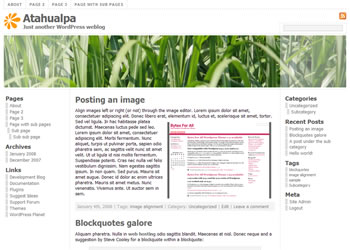
November 12th, 2012 at 11:34 pm
Does the theme support the featured image option? Cause I really need this thing when I’m writing a new post.
May 5th, 2011 at 9:06 am
I really like your work there, It’s interesting to think that W/P is still thought of as a ‘Blog’ only cms and not what it has become. One of the best and most versitile CMS’s around.
March 22nd, 2011 at 6:51 am
hello I’m using your nice template but having some problem with the header rotating. my header images are working fine but the images are not rotating. Please help
June 23rd, 2010 at 10:31 pm
Hello,
Please Help me, I want to resize heading tag become smaller but I do not where I can find it (http://www.originvietnam.com)
Thank you very much
April 5th, 2010 at 9:08 pm
[…] one, this one. This one is my favorite and if I could only have one this would be it. But the yummy wordpress theme I’m using has a rotating header option and I just couldn’t resist. So I added six more. (Click any […]
March 30th, 2010 at 4:04 am
Using WordPress 3.0 Alpha with Multisite enabled.
I’ve tried putting different header images into each blog’s /wp-content/blogs.dir/blogid/files folder, but AT defaults to the theme’s images/header folder. Using the naming scheme atahualpa_header_0.jpg.
Does Atahualpa 3.4.6 work with WP 3.0-alpha?
January 17th, 2010 at 10:53 am
I’m using WordPress 2.8 hosted on a Godaddy server.Great theme.Thanks a lot.
January 12th, 2010 at 7:28 pm
Can I use this theme for WPMU with buddy press… If yes then how?
I have installed the theme but the menu with links for blog, blogs, discussion, and members doesn’t show?
What do I have to do to show that and also how can I do setup in a way so all the new blogs created have the same theme and features.
January 5th, 2010 at 6:59 am
[…] o quê, WP-Polls para as enquetes e o Youtuber para integrar vídeos do Youtube. E o lindíssimo Atahualpa 2.21 também é compatível com […]
December 14th, 2009 at 6:56 pm
I cannot work out how to change the main image to my blog. I am clearly missing something really simple but after trying for sometime I give up. Am hoping someone can help me. Thanks
December 8th, 2009 at 11:05 pm
1209I have deleted anything I’ve added to the columns in the last two weeks (when it was working correctly) and that didn’t fix it. I haven’t made any other changes other than regular blog posts. Help? Thank you!
November 13th, 2009 at 10:30 am
This is nice and clean theme. Very relaxing and simple 🙂
November 12th, 2009 at 12:48 pm
Nice theme….thinking for using to my next bolg.
November 12th, 2009 at 12:47 pm
Nice theme….thinking for usiing to my next bolg.
September 30th, 2009 at 11:33 pm
You just saved my life, could not find a fix for header issue for 3 hours and got locked out of of admin, NO ONE had the answer till I got here and cleared the empty space in the functions.php and BAM, worked right away!!!!!!!!!!!!!
THANKS!!!!!!!!
September 21st, 2009 at 6:05 pm
How to add script to sidebar
September 19th, 2009 at 12:47 pm
Also how do i remove those over lapping transparent side bars on the headers..
September 19th, 2009 at 12:44 pm
Dude i m facing problem regarding the side bars.
I cant find from where can i remove the category,the recent post n all the widgets
I checked inside the widget section but i cant see anything.Much help appreciated
September 11th, 2009 at 9:14 am
nice themes and i already used that.thanks Bos.pram From Indonesia.
September 5th, 2009 at 12:30 pm
Hi:
I am confused about what version of Atahualpa to install!!
Should I install V3.4.2 or 2.21?
I am on WP 2.8.
Thanks,
August 31st, 2009 at 10:07 am
And of course the instant I ask about the image padding, I figure it out. (had the site set to 500 instead of 500px)
I do still want to know if I can center the page menu bar and still have it fit the width of the site.
http://whatisyour1159.com
August 31st, 2009 at 10:05 am
Love this theme – it’s so versatile – I have used it for a few different sites now.
I am having an issue with the main page of my site – the image I have placed in my main page has a margin and I would like it to fill the available space.
I have the site set to 500 px wide, and the image should be 500px wide – but it is getting resized to 457px wide. I have removed all padding that I could find and can’t figure it out.
Also – is there a way to get the page menu bar to stretch to fit the site AND be centered? Or evenly spaced?
thanks in advance!
Brooke
July 19th, 2009 at 11:31 pm
Hi – I’m trying to figure out the workaround to posting avatars in comment 369, but I’m totally new to this, so please excuse the question, BUT:
I’m not really sure how this works – I copied and pasted your php code into the Byline area on the POST/PAGE INFO ITEMS page (replacing the location of my image for the url you had written). It didn’t seem to do anything. I’m using version 3.2.
I didn’t understand your last line:
“The PHP will be parsed at last, first the %something% tags will be replaced”
I’m not sure what the %something% tags are or should be. Any help would be greatly appreciated.
Thanks –
July 13th, 2009 at 7:54 am
BIG OOOPS. You asked this for version 2? There, this is not possible as described above I’m afraid. The solution below is for version 3, currently at 3.4.2
@ronald, Clayton, The Discriminating Fangirl: 365,366,368
While it is not fully integrated with a tag like %avatar% you can use PHP and HTML inside the text areas at Edit POST / PAGE INFO ITEMS and combine them with existing tags such as %author-id%. The PHP will be parsed at last, first the %something% tags will be replaced:
The avatar will get the default style of the (commnent) avatars which is float:left.
You can adjust that with an CSS Insert:
div.post img.avatar { display: block; /* or let if floated left */ padding: 0 10px 10px 0; /* 0 TOP 10 RIGHT 10 BOTTOM 0 LEFT */ }etc…
July 12th, 2009 at 7:06 pm
I’m with Ronald (365) and Clayton (366). My blog will soon have multiple authors, and it would be great if Gravatars could be displayed next to the author’s name in the post byline.
July 6th, 2009 at 2:05 pm
I’m using WordPress 2.8 hosted on a Godaddy server. Using the Atahualpa theme, I’m attempting to install Feedburner’s Feedflare. The instructions are to copy the code and in the theme editor paste the code in the main index.php page. The directions indicate the following:
“Paste the code you copied in step 1 just above the line . If you don’t see this code, don’t panic! Just paste the code near the post metadata (author, date, comments, etc).”
These directions are based on the WordPress Default theme. Can this be done using the Atahualpa theme? If so, where do I paste the html? I do not see any mention of metadata in the main page code.
Thanks
June 29th, 2009 at 8:12 pm
I’ve got the same question as Ronald (365). I’d like to have the post author’s avatar appear on each post, but don’t see that as an option. Maybe that could be in a future release, possibly in the “post/page info items” section.
June 12th, 2009 at 3:29 pm
I would like to know how to display Gravatars for my Authors on every Post. I’ve tried to get support but I’ve been told to insert some php code some files that I can´t find, so they tell me it might be the theme I’m using.
Where do I insert code to show author’s gravatar for Atahualpa?
April 20th, 2009 at 4:10 am
You just saved my life, could not find a fix for header issue for 3 hours and got locked out of of admin, NO ONE had the answer till I got here and cleared the empty space in the functions.php and BAM, worked right away!!!!!!!!!!!!!
THANKS!!!!!!!!
April 14th, 2009 at 6:50 am
Very nice teme…..
March 30th, 2009 at 1:09 am
i added google connect friends in my widget.. its showing well in firefox bt not in IE …
can u pls help me in this… my blog is http://blog.krystaljewels.in
February 21st, 2009 at 3:33 pm
Nice theme…
February 12th, 2009 at 8:52 pm
@Tom: 358
Hello, Tom
it would be easier for you to get ahold of me over at http://forum.bytesforall.com. You can see whether I am online ( and I am more there than here ATM) and we can also exchange Private Messages.
February 12th, 2009 at 12:22 pm
Thanks. It works well. I should have realized that is the location for the line or box (whichever one chooses)!
February 12th, 2009 at 12:09 pm
Hey Flynn,
You on right now? Can I show you the problem I am having with my Paged Comments? When I activate it, my comments will not display correctly, so I do not want to leave them like that for long.
I can do it in about ten minutes or so.
Thanks,
Tom
February 12th, 2009 at 12:06 pm
@Sean: 356
See Widgets -> Widget Container and add something like
and change or remove the line with margin: that is already there
February 12th, 2009 at 11:48 am
Your theme is excellent. Thanks !
My question is: I want to add a divider to the widgets I selected for each column. One side was easy (I added the src code for the line I wanted). The issue is that the four widgets “Categories”, “Recent Posts”, Recent Comments” and “Archives” don’t allow any html. I want to add this..
“”
Can you or someone suggest a workaround?
February 6th, 2009 at 2:05 pm
@tlcounts: 354
There’s an option in the theme options to set a sidebar to 0, that will remove it
February 6th, 2009 at 12:32 pm
I’d like to change this to 2 columns, can you please tell me the best way to do that? Also, can the new version be in 2 columns or 3?
Thanks!
January 18th, 2009 at 7:30 pm
Hi, How can I center the blog on the page? right now it stays to the left. Can I just put a div tag somewhere? Thanks!
January 13th, 2009 at 10:34 pm
Extremely nice theme! Thanks for everything you have done! The updates are great! Again Thanks for everything!!!
January 3rd, 2009 at 10:41 am
opps the stuff did not display properly because they were html tags in the text.
January 3rd, 2009 at 10:39 am
Hey Flynn,
Happy New Year and enjoy the mountains…
If I catch you before you go, here is the problem I am encountering with the paged comments in Atahualpa 2.21
I cut and pasted this and then deactivated the plugin since the comments do not display:
————–
XHTML: You can use these tags:
--------------
Then right after that is half a text input box.
Let me know if you can figure it out...
January 1st, 2009 at 8:31 pm
Have a good mini vacation and all the best for 2009. Thanks for all your hard work in 2008.
December 27th, 2008 at 7:30 am
@Tom 347:
It would be hard without seeing it live. When you’re back make a comment to see if I am around and if I reply soon turn the error on again?
December 26th, 2008 at 10:19 pm
Hey Flynn,
I am still having trouble getting the paged comments to work with this version.
I have disabled it yet again. My new problem does not have an error message, but the comments do not load correctly.
They seem to only load halfway…
The text input box goes only across half my screen and none of the actual comments appear. I am away from my office at the moment, but was wondering if there was anyway that you could test this or take a closer look. I would just leave it up on my page for you to see, but people are actually using my site to post stuff and it would look all screwed up.
Is there anything you can think of?
Tom
December 22nd, 2008 at 4:01 am
@Tom 345:
Sorry I didn’t think of that: WP added “rel=nofollow” to all 4 links in that file and messed up the php code. I posted the file again here http://forum.bytesforall.com/showthread.php?t=70
December 22nd, 2008 at 3:26 am
Hey Flynn,
I will take your advice and hold off with the update.
There is just one thing I need help with. On comment post #341 and #343 on this page, you told me exactly how to get the paged comments thing working… but even after following all your directions, I get an error message and my comments do not show up!
This is the error message that is displayed in the spot where the comments should be:
Parse error: syntax error, unexpected ‘?’ in /home1/tomguilm/public_html/wp/wp-content/themes/atahualpa2/comments-paged.php on line 65
To fix this, I just deactivate the “paged-comments” plugin and it goes back the listing every comment posted. Can you help me get the many comments managed and paged?
Thanks again in advance!
Tom
Happy Holidays
December 4th, 2008 at 11:14 pm
Hi I am a total newbie so please excuse my complete ignorance with this question. How do I add a button to this theme? I’m using the Atahualpa 2.21. Thanks so much!
November 26th, 2008 at 12:33 pm
@Tom 342
The plugin file paged-comments.php is still required. The comments-paged.php is just a template for the plugin so it won’t use its own template.
So, you would install the plugin, and upload comments-paged.php, too
The plugin will then find comments-paged.php by itself
November 25th, 2008 at 7:31 pm
Flynn,
I made the file comments-paged.php and loaded into the correct directory. I also noticed that it showed up in theme editor as a new page.
But how do I activate it? It is on my server but nothing seemed to happen. I made sure I deactivated and removed the other “paged-comments” plugin first.
Tom
November 25th, 2008 at 2:51 am
@Tom 340
Save the following as comments-paged.php and put it into the /wp-content/themes/atahualpa/ directory
I am integrating that plugin into v. 3.0 btw, in case you cannot get it working
November 24th, 2008 at 8:58 pm
Hey Flynn,
The paged comments look great on here. I had the plugin installed on my page and working but I disabled it since it kinda messed things up a little.
The post numbers (like how I am comment post #340 on here) no longer showed up on the right of each comment in big unique numbering. Instead, a small black number showed up in the upper left. I did not like that. Can you please tell me how you got this to work with your theme and this page? Or is this part of the new wordpress…
Thanks and happy Thanksgiving!
Tom
November 17th, 2008 at 7:12 pm
Hey Flynn!
Thanks for getting back to me.
I found a plugin to do “Paged Comments”. I will try to install it now to my page. You have helped me out so much, so here is something that might help speed up your pages…
link: http://www.keyvan.net/code/paged-comments/
Good Luck with version 3!
Tom
November 17th, 2008 at 2:50 pm
I forgot to mention I am using version 2.01 of Atahuallpa, truth is since I am doing all my learning and this is for a client, I do not have the time yet to upgrade and consider all the changes needed into templates. But, sooner or later, I will do it.
Thanks again,
November 17th, 2008 at 2:49 pm
Congratulations again on your theme, it was really helpful for newbies like me.
I try to read on others’ comments before requesting help, but so far I tried everything suggested for IE browsers and things are getting worst. I work with Firefox.
First, sidebars were in the middle of the page, gave it a solution changing sidebar width to 20 on options page.
Then, I have problems with modernbricksmenu, looks like I messed it up when changing the style and tried to give another size to modernbricksmenuline 2 and now my logo image doesn’t show on 7.
I checked with BrowserShots.org to see problems with browsers, and it is ONLY witn Windows. Would you be so kind as to help me?
I think I posted before and told you that I would get back once the site was up. Made lots of changes to get the ‘looks’ my client wanted and it also was a wonderful experience for me to learn WordPress, themes and templates, I even put my hands into code (which I never used it before, it is my first time on these areas), probably I did a lot of bad things, but so far it is working.
Definetely I will make a donation, together with my client to you in a week or two. Thanks a lot for you sharing and contribution spirit for people who knows little… yet.
November 16th, 2008 at 5:47 pm
@Tom #332
WordPress 2.7 will have paged and threaded comments in the core. There must be plugins for paged comments too, but WP 2.7 is already Beta 3 and should be coming soon. I am preparing the theme version 3 for those new features
November 16th, 2008 at 5:50 am
I changed page width to fixed 970px…but I would like to make the page centered, because now it appears on the left side of screen. Is it possible?
November 13th, 2008 at 10:40 am
i can’t change the number of post from 10 to 5 .
Any help?
Cheers
julian
November 13th, 2008 at 12:40 am
My blog views fine in Firefox, but in Internet Explorer the columns on each side are not showing. I have deleted anything I’ve added to the columns in the last two weeks (when it was working correctly) and that didn’t fix it. I haven’t made any other changes other than regular blog posts. Help? Thank you!
November 10th, 2008 at 11:52 pm
Hey Flynn,
Is it possible to limit the number of comments that appear on a page?
In other words this page, for example, has hundreds of posts and it takes time to load… so could you say that you only want 20 posts to list at a time and have the option to “show all” or go to previous comment pages “1” “2” “3” ect as a link?
http://www.philipbloom.net is a perfect example of what I mean. Please look at the bottom of his main index page.
Thanks!
Tom Guilmette
November 7th, 2008 at 7:42 pm
I’m waiting for 3.0 but in the mean time – how do I change the color of the very top horizontal menu. I’ve looked in style.php and it looks to me that it should be inherited from the blog title but it doesn’t work for me.
Mark
November 6th, 2008 at 9:56 am
The functions.php problem in 2.21, is in fact on line 571, where, after the php block (?>) we get 5 spaces. Remove it and continue to play with Atauala 😉
November 4th, 2008 at 6:02 pm
I’d like to modify the author pages to show author description (biographical info, etc.) prior to the author post loop. How might I accomplish this?
November 4th, 2008 at 6:02 am
On one of the sites I’m using this theme for I need to center the modernbricksmenu. I’ve tried modifying the CSS, I’ve tried directly in the header, and I can’t seem to stop it from hugging the left side. I’m obviously missing something, and would appreciate a pointer.
The site is AfricaBound.org
Thanks
November 4th, 2008 at 5:55 am
Carol #307 & #324
It appears you’re missing quotes around the URL.
The line that calls the images displays on the page as:
url(http://www.myserve.biz/wp-content/themes/atahualpa2/images/header/rising sun header4u.jpg)
If you change it to this, the image is displayed:
url(‘http://www.myserve.biz/wp-content/themes/atahualpa2/images/header/rising sun header4u.jpg’)
Off the top of my head I don’t know where that is generated, but chances are it’s in header.php in the Atahualpa theme directory. You can probably find it by comparing the ‘view source’ code from a page displayed in your browser to the code in header.php.
Good luck!
November 3rd, 2008 at 4:37 pm
Hi
I want to resize the container_page of this theme. How can I do this ? Thanks
November 2nd, 2008 at 4:29 pm
Hi, Regarding my question #310. I do have flash installed on all my computers and I still see all that extra info when I search anything that involves the use of a flash plugin. Thanks, Neil
November 1st, 2008 at 6:57 pm
Thank you for your answers….Bill C and admin. on question #307. I am still having problems with the headers not showing up or rotating. I have checked and do not have a block for ads….it only occurs when I use firefox. Have written to them but no answer yet. Thanks again for your response.
November 1st, 2008 at 10:03 am
[…] o quê, WP-Polls para as enquetes e o Youtuber para integrar vídeos do Youtube. E o lindíssimo Atahualpa 2.21 também é compatível com […]
October 30th, 2008 at 9:58 pm
@julian #309
The dropping sidebar issue is a known bug that occurs in IE6 if content in a sidebar (or the center) is too wide to fit in. This will be fixed in Version 3, in version 2.21 it can be avoided by increasing the sidebar widths
October 30th, 2008 at 9:55 pm
@Carol #307
I think Firefox caches more rigidly than IE, reloading the page should bring up a new header image even in Firefox? (I see no rotation issue in both FF 2 and 3)
October 30th, 2008 at 9:51 pm
@Dimitris #306
3. To get the custom Meta widget back, in sidebar2.php, CUT
and paste it above
2. To change the “Home” link, edit this line in header.php
Note: The rel=”nofollow” part was put in by WordPress, remove that / don’t use that
1. I don’t know why that plugin doesn’t display the images, I cannot think of any theme related reason for this right now
October 30th, 2008 at 9:44 pm
@Alan Kellogg #305
I was able to install Feedburner & Feedsmith on 2.21. I will see if I can integrate Feedburner into version 3 without the need for plugins.
October 30th, 2008 at 9:42 pm
@LarryH #304
Use
October 30th, 2008 at 9:39 pm
@Wystery #295
That’ll be an option in version 3
October 30th, 2008 at 9:29 pm
@Tom: In comments.php CUT everything starting at, and including:
up to the end of the file, including
and paste it into the same file again, right after
October 30th, 2008 at 8:04 pm
Hey Flynn,
Thanks for the comments fix. It looks good. Now, is it possible to get the “Leave a comment” text input box to go to the top of the list?
So, in other words, I want to move this box that I am typing into right now to the the very top of the last comment to be posted.
Tom
October 30th, 2008 at 7:53 am
@Neil Grayson #310:
That looks like you’ll need to install flash on your desktop computer.
Once you’ve installed that the extra text “Flash…. needed..” should go away.
October 29th, 2008 at 8:15 pm
@Tom: In comments.php, find
and replace with
and, still in comments.php, find
(your file may not have that “end for each comment”, doesn’t matter)
and replace with:
October 29th, 2008 at 2:03 am
Hey Flynn,
I need help for just a second…
Can you tell me how I can make all of my comments on all of my pages reverse in order?
In other words, If someone posts something new, the comments goes at the top of the list, rather than the bottom of a long lists of posts….
I hope you are doing well.
Tom
October 25th, 2008 at 10:18 am
Also, the posts that have this extra info from searching are the posts that use a plugin which I think is almost always a nextgen flash plugin. you can search “halloween” or “lifeball” which uses the plugin. Thanks, Neil
October 24th, 2008 at 1:15 pm
Hello again,
I have a question? On my site most of my posts are hidden, when you search a word like “drawings” to find a post that is not in a visible category the results show the post title and a the a list of info, see below. I would like to see the title only. Can I fix this?
Thanks, Neil
The Flash Player and a browser with Javascript support are needed..
var so30 = new SWFObject(”http://neilgrayson.com/wp-content/plugins/nextgen-flashviewer/flash/viewer.swf”, “ngg_slideshow30″, “900″, “800″, “7″, “#FFFFFF”);
so30.addParam(”wmode”, “opaque”);
so30.addParam(”allowFullScreen”, “true”);
so30.addVariable(”preloaderColor”, “0×999999″);
so30.addVariable(”langOpenImage”, “Open Image in New Window”);
so30.addVariable(”langAbout”, “About”);
so30.addVariable(”xmlDataPath”, “http://neilgrayson.com/wp-content/plugins/nextgen-flashviewer/nggSimpleViewerXML.php?gid=30″);
so30.write(”ngg_simpleviewer30″);
October 23rd, 2008 at 9:22 pm
hello sir,
i got a major problem to my blog with the theme my left sidebar disappear and i don’t what to do what i did today is to upgrade to wordpress 2.63
Appreciate
thank !
my blog
http://julianinterior.com
October 23rd, 2008 at 2:18 am
Re: message 299 above: I was able to get the RSS feed working properly by removing the ending php tag ?> from several related files. This is a legal and suggested tactic from php.net and other sources.
Re: Carol, message 307 above: It may not be a confict between this theme and Firefox… For instance, if you have an ad-blocker installed it may be mistakenly tagging that banner as an advertisement (we once did a project for a company whose initials were “ads”, and found that Norton’s ad blocking interpreted images with that as part of the name as being the name of an advertisement image)
For what it’s worth, I’m having no problem with FF and banners.
October 16th, 2008 at 5:09 pm
I have recently installed Firefox to replace MS Explorer. For some reason the header images are not loading and/or rotating the way that they used to. If I reload Explorer they work fine. This is obviously a conflict between this theme and Firefox. Have you run into this before, and is there a patch to correct it?
Thank you,
Carol
October 14th, 2008 at 5:26 pm
Hi. Many thanks for a great theme. I need your help with three issues:
1.I have installed the qTranslate plugin that translates my page into two or more languages. I display the widget on the right sidebar. Although I choose to show both text and images (e.g. English and Greek and the corresponding flags) only text is shown up. Is there a way to show the flags too?
2.I cannot change the title of the ‘Home’ page to another language nor change where it links too. Is something like that possible?
3.When I display a widget in the right sidebar the ‘Meta’ modified by the theme widget is gone. When I add the default WP Meta widget it shows all the links (e.g., entried RSS, comments RSS, WP link, etc). Is there a way to eliminate those links?
Thanks a lot for your help.
Dimitris
October 13th, 2008 at 4:47 am
FeedBurner and 2.21 don’t seem to play well together. Using the Flare Smith plug in, but the Feed Flare stuff I’ve selected isn’t showing up where it’s supposed to. Any suggestion?
October 11th, 2008 at 11:07 pm
Is there a forum or another place to get support? I have tried everything to try and customize a page template with this theme, but when I try any sort of “query_posts” or “get_posts” per the codex recommendations(and what works with other themes), it seems to return an error with a blank page. I posted code previously about a week ago and it didn’t even display here. Nor have i had any responses.
October 10th, 2008 at 1:06 am
I upgraded to Atahualpa 2.21 and I am still having trouble with the Left and Right columns. the Left col. is on the left side of the Right col. and the Right col. starts after the end of the middle col..
I tried adding more content to the middle but the Right col. just moves down and the Left col. just stays on the left of the right col.
Is it because I have too many widgets (10)open Itried moving them around.
Please help.
Jean-Luc
October 9th, 2008 at 10:33 am
Great theme – I will be switching my sit eover to it. Simple question – I’d like to add a flash header. Should I use KML Flash Embed and add a flash tag? Where should I add the tag in your header.php?
PS –
From a generic wp theme – it would look like this:
[kml_flashembed movie=”http://swisshut.com/travelblog/monoslideshow.swf” base=”http://swisshut.com/travelblog/” height=”182″ width=”730″ fvars=”showLogo=false” /]
October 7th, 2008 at 10:53 pm
Sorry, my site I just mentioned should be redeemerokc.org
October 7th, 2008 at 10:52 pm
What a fantastic theme! I have one problem: hyperlinks and some other formatting disappear when viewed as an archive page. What do I need to do to fix this?
October 7th, 2008 at 1:51 am
Bug report: WP 2.6.1, Atahualpa 2.2.1 (both unmodified installs). RSS feed works fine if permalinks is left in the default mode, but if you switch to “Day and Name” the link changes from “/?feed=rss2” to “/feed/” and fails to work properly. Manually entering /?feed=rss2 still works. I don’t know if that link is a function of the theme or of WordPress itself.
Re-saving the permalink settings and toggling the RSS icon in the Atahualpa settings off/on did not help.
October 5th, 2008 at 10:42 am
Hi there,
Tried putting my images (GIF & JPEGs) in the /wp-content/themes/atahualpa/images/header folder, but they don’t show up.
Even tried to make a separate /wp-content/themes/atahualpa2/images/header folder with these image files, but no go.
HELP….
Wanted to add a menu strip across under the header image area, would you mind sharing how to do so for your theme?
Thanks.
Martin
October 4th, 2008 at 7:20 pm
tried to blockquote the code, but it doesn’t appear….here it is again
<a href=”” rel=”bookmark” title=””>
| Category: |
October 4th, 2008 at 7:18 pm
I really think the theme is great. I was interested in pulling a custom query in though on some templated pages. I wanted, for example, a bunch of photo galleries to show on a page called pictures. For some reason the custom query loop I have used on other sites and is suggested on the codex, returns a blank page all the time, no matter what I try. I don’t even get an error code. Just a blank loaded page. If you can help or point me to a suggested resource let me know.
Here’s my code:
Thanks for any input.
October 3rd, 2008 at 4:11 pm
That’s nice. And if you have a chance, add another option to change the “More »” (More>) in Mainindex template (index.php)
the_content(__(‘More »’, ‘atahualpa’)); } else {
the_excerpt(); } ?>
Because if we change it manually there, new version of Atahualpa will overwrite it and change it back to default value.
Thanks again =)
October 3rd, 2008 at 8:42 am
@Wystery: I understand what you mean and will see if I can include it
October 3rd, 2008 at 8:36 am
@Ju: That’s right, I will remove that in the next version.
Note: Not everyone is affected by this. Only those who have warnings turned on in their PHP settings (php.ini)
October 3rd, 2008 at 8:30 am
@Prairie Progressive: That’s right, you could add that rule
blockquote p { margin-top: 0; margin-bottom: 10px; }The other example you posted would be for all paragraphs within posts, not just paragraphs within blockquotes.
October 3rd, 2008 at 6:49 am
There is one small bug in the theme.
If Left sidebar width: 0 then there is division by 0 warning
style.php
#left-column .inside .searchfield {
width: %;
}
OUTPUT:
#left-column .inside .searchfield {
width:
Warning: Division by zero in /home/julian23/public_html/blog/wp-content/themes/atahualpa2/style.php on line 95
100%;
}
October 2nd, 2008 at 10:42 pm
Hi, firstly I wanted to thank you for this nice theme. I am using it right now =)
I have a suggestion to make, in case you haven’t notice this yet. If we have the BFA recent comments widget installed along with Atahualpha 2.21, and with this setting Author Name: Comment Text, first link is point to the Author’s Homepage (if any) and “point the second link (if any)” to comment post. If the commentators did not write down their homepage, the BFA recent comment will look “weird”. Because the text/link deceration (ie color, style etc) is different, if no link is provided, BFA will just treat it as a simple text instead of link. So my suggestion is can you make the next release “point the first link to the Author’s Homepage (if any)” else we have two more options: to our own website or to the comment post as well. I hope you understand what I’m trying to say. =D keep up the good work.
October 2nd, 2008 at 10:20 pm
Thank you so much but the url still has #more-num to it. I set it to excerpts instead and will be editing all my posts.
Looking forward to new version. Thanks. 😀
October 2nd, 2008 at 8:29 pm
I don’t know css from my *ss but…
Style.css for BLOCKQUOTES currently reads:
Is there any code I can add there to force a 10px space between paragraphs of the block quote, such as putting “margin-bottom: 10px” after “margin-top” or adding a new part after that such as:
Given by code stupidity, I’m not sure how to translate to block quotes the comment that addresses the issue in terms of POST BODY.
October 2nd, 2008 at 7:36 pm
@Julian: The theme is already prepared for WP-Pagenavi which does quite the same thing. You’d just need to install WP-Pagenavi and wouldn’t need to do any theme edits. If you still want to use the WP Page Numbers plugin,
Replace this
with
in index.php, search.php and archive.php
October 2nd, 2008 at 7:30 pm
@Arie: In the current version that would require changes in about 2 dozen places. In the next version it will be much easier, I plan to release it within a few days
October 2nd, 2008 at 7:27 pm
@glitch @ Mobile eBooks Etc:
In index.php, replace
with
or, to include text such as
Continue reading “post title here”
You would also have to set “Show full posts on home page”, on the theme’s option page, but you probably already did that
October 2nd, 2008 at 7:13 pm
@Prairie Progressive: Please see http://wordpress.bytesforall.com/?p=56#comment-4059
October 2nd, 2008 at 7:11 pm
@kim: You can upload your own images and remove the images that were included with the theme
October 2nd, 2008 at 7:10 pm
@WPMU_guy: I will look into it for the next version but if those plugins don’t work in WPMU then I won’t be able to make them work for WPMU
October 2nd, 2008 at 7:07 pm
@Diane: For site wide text wrap around images try to add
.entry img { float: left; margin: 10px 10px 5px 0; /* TOP RIGHT BOTTOM LEFT margins */ }to the bottom of style.css
To change the color of the tabs, add this to the bottom of style.css
#modernbricksmenu { border-bottom: dashed 1px #ccc; border-left: dashed 1px #ccc; } #modernbricksmenu a { color: #666; background-color: #fff; border: dashed 1px #ccc; } #modernbricksmenu a:hover { color: #000; background-color: #eee; } #modernbricksmenu li.current_page_item a { color: #000; background-color: #eee; }with “color” being the text color (for default, hover and current state) and “background-color” the background color. Change all “#ccc” values to change the border color. Available border types are “dashed”, “dotted” and “solid”.
October 2nd, 2008 at 6:57 pm
@R “Ray” Wang: Some of the titles in your category select box in the right sidebar are very long, that causes issues in several browsers, not just IE6. I’d suggest that you display the categories in a traditional way, without a drop down select box. Also, the left sidebar would need 1-2 em more width for IE6 due to a few long titles/names in the comments section.
October 2nd, 2008 at 6:41 pm
@Neil: Clicking on a search result takes you to the corresponding single post page, which all have the next / prev navigation. To remove that from all single post pages, remove this
from single.php, should be around line 13-16
October 2nd, 2008 at 1:51 am
Hello again, I have a question. When you use the search box, after clicking one of the search results, there are the titles of the “previous” and “next” search results in the top left and right. How do I remove these?
Thanks, Neil
October 2nd, 2008 at 1:42 am
I love this theme and have deployed it to run my current blog http://blog.softwareinsider.org Like others, the widgets on the left and right column look fab in firefox and safari, but are stuck way down to the left for the left column and in the far bottom center column for the right column. Is there a fix?
September 29th, 2008 at 11:34 pm
Hello need help i want to install a page number into the theme and i don’t know how to do it can help appreciate.
The plugin
WP page number
Replace the the ‘next_posts_link()’ and ‘previous_posts_link()’ with the code below in theme (archive.php, index.php or search.php).
with
September 28th, 2008 at 1:46 am
Admin,
I’m new to wordpress, and really like your theme. Stupid new person question: how do I change the background to black? (Also, the next question is how to change everything else so that its visible on black?)
Thanks!
September 25th, 2008 at 10:11 am
Hi, I really love the theme and using it on my blog. I frequently use “more” to cut my long post. Could you please guide me on how can I loop to the post title rather than adding the “#more-N” to the link?
September 25th, 2008 at 10:06 am
Love the theme but one question. While the need doesn’t arise often, how do I get the extra line between paragraphs in a blockquote that has more than one paragraph? I have tried “Enter” like in the body of regular text as well as the line break code (“”) within the blockquote but still cannot get the extra line.
I’m probably missing something simple but here’s an example:
http://prairieprogressive.com/2008/09/11/booking-through-thursday-villainy
September 24th, 2008 at 2:56 pm
Hello – Can I customize the image instead of the rotating images?
thanks.
September 24th, 2008 at 3:35 am
atahualpa2 doesn’t seem to work with wordpress-mu-2.6.1
The following functions are not working for me, Print This Post , Email This Post and Subscribe to comments , I just get empty page on IE
also when I tried to access Entries RSS or Comments RSS I am getting empty pages too, and when I edit something just give me empty page but it does edit it as I can see the change when I click back to my browser
otherwise I see empty page wp-admin/post.php after click save
Any one here using atahualpa2 with WPMU 2.6.1 please help
September 23rd, 2008 at 12:05 pm
Beautiful theme! I just updated my blog to it, and I’m so very pleased with all the considerations you took. I’m wondering about wrap-around text – before I switched to Atahualpa, all my posts had the text wrapping around the images, but in the move, I’ve lost that. Do you know of a simple way I can adjust that without having to edit all my old posts? Also, I know very little of the code side of things. Where would I go to alter the text color for my page tabs?
Thanks so much! Again, a gorgeous template.
September 23rd, 2008 at 5:28 am
Flynn
Thank you so much I have done the top one – and saved the second as a text file – I don’t have much in my side bars yet.
I really appreciate the speed at which you responded. Also the detailed answers you have given to all the queries you have received.
Karen
September 22nd, 2008 at 9:04 pm
Hi Flynn,
I’m having trouble getting my text to wrap around my video posts…
I’ve tried adding new float classes to the style sheet and adding that style but nothing seems to be happening. Is that the correct approach for solving this?
If so i must be adding it in the wrong place, could you advise where this should go?
Or otherwise is there another way with Atahualpa?
Hope you can help…
Roe beeh
September 22nd, 2008 at 7:08 pm
@Karen: Add this to the bottom of style.css
.entry img, .wp-caption { padding: 0 !important; border: 0 !important; }If you see red borders in the sidebars, to remove them, add this, too, at the bottom of style.css:
#left-column .img, #right-column .img { padding: 0 !important; border: 0 !important; }I have not tested this but it should work, let me know if it doesn’t
September 22nd, 2008 at 6:56 pm
@Linda Richard: Install another browser and try with that, such as
Firefox: http://www.mozilla.com/en-US/firefox/
Google Chrome: http://www.google.com/chrome or
Safari: http://www.apple.com/safari/download/
See if you have Javascript disabled on your browser, activate it. I.e., in Firefox: Tools -> Options -> Content -> “Enable Javascript”.
Disable the firewall on your computer if you have any.
Deactivate one plugin after another starting with the most recently installed ones.
Remember what you may have changed on your computer or your blog in the recent past and try to roll that back.
It seems you have some issue with Javascript and TinyMCE, the visual editor. It is known to be rather fragile. It also acts differently on different browsers.
September 22nd, 2008 at 6:11 pm
Flynn,
I tried another theme and had the same problem. Further, a friend of mine has no problem at all. It appears to be on my end, or on my machine. I’m about to melt down here. Any ideas? 🙁
September 22nd, 2008 at 3:32 pm
Hi Flynn.
Your theme is fantastic and I am setting up my new blog with it.
Although my blog is not quite live yet while I make the change over from com / org.
I would like to change the “frame” around my images to nothing – and I have altered the css as per instructions on comment 97 – as I thought this may get rid of the grey frame, now I have grey line which turns to red (link) can I get rid of this grey line around my images? (and the red without affecting other links) If so – how?
Thank you
Karen
September 22nd, 2008 at 7:57 am
@Linda Richard: Please try another theme to see if the issues you’re seeing are theme related.
September 21st, 2008 at 11:50 pm
Oh by the way, the theme is incredible! The absolute best I’ve seen, which is also why I am stressing out. I do NOT want to have to change it – though I wonder if I should use the default for a minute to see if that changes anything?
I was also thinking of doing a restore – but I don’t think that’s the answer either.
Take care
Linda
September 21st, 2008 at 11:39 pm
Please help!!! As you know, my blog is a human rights blog – and there’s so much going on. I also just got out of the hospital so between the two of them… anyway… what’s happening is that when I go to do a new post I am at the code side. When I click on the HTML – nothing happens. It’s like it isn’t really a link. It acts like a link (hand over it) but it doesn’t even try to go anywhere.
I’m going insane – it’s been days now. A friend is able to post once in a while, but I am losing readers. 🙁 Can you help? I’d very very much appreciate it!
Thanks in advance!
Linda
September 21st, 2008 at 8:45 pm
Hey Flynn,
Thanks for all your help. I have removed the right sidebar on my downloads page. Here is the link: http://www.tomguilmette.com/wp/downloads
Thanks for your time and keep up the good work. I look forward to the next release of this wordpress theme.
Now…if you are using the Atahualpa wordpress theme and you are asking questions on this site, please consider donating a few dollars to the web designer, named “Flynn”. The paypal donate button is located on the upper right of this page. He is donating his time this all this.
September 21st, 2008 at 5:49 pm
By far the best Theme and support we have come across anywhere. Thanks for previous help Flynn. Just stopped back in and see you have a donate link now up, we will use that next. Have you considered having a link page to some of the sites using your various themes it would be interesting to see how others have customized and used the various options?
Gymwatch.com
September 20th, 2008 at 9:35 am
[…] Hope you like the look of it! If you do, please visit the Bytes for All Site on this link. […]
September 20th, 2008 at 9:10 am
Brilliant Theme!
I’ve voted, given you 5*. Great work!!
Joe (Dundee, Scotland)
September 19th, 2008 at 1:36 pm
I have a small request. Could you add an option in the Atahualpa administrative panel to add a link for the footer copyright. So that Copyright © xxxx-2008 in the footer could be linked to a specific page or post.
I know I could make this change myself by editing the theme’s footer file, but since this is an actively developed theme, I thought it better to request this feature.
Thanks
September 19th, 2008 at 7:47 am
@Tom Guilmette: Re: right sidebar:
This should work:I tested this in all browsers:Step 1: In style.php find this (should be around line 86-89):
#right-column { margin-right: -<?php echo $ata_rightcolumn_width; ?>em; width: <?php echo $ata_rightcolumn_width; ?>em; }and add this right after it:
The third rule in that code above removes the right border of the middle column, too. If you want to keep that right border, remove the
part in the code above.
Step 2: In page.php find this (should be line 40):
and replace with
That should do it.
====================
To remove the right sidebar for more than 1 page:
Add, at the same place, this code in style.php:
(remove the #inner-column-container rule if you want to keep the middle column’s right border)
and, replace, in page.php, this:
with this:
==================
To do the same for the left sidebar, replace in the instructions above:
“#right-column” with “#left-column”
“margin-right” with “margin-left”
“border-right” with “border-left”
“border-width: 0 0 0 1px;” with “border-width: 0 1px 0 0;” (if the middle column’s left border should disappear, too)
and
with
(meaning: replace the “get_sidebar” line in page.php, and put the “get_sidebar” code into the replacement code, too, instead of the “sidebar2.php” code)
September 18th, 2008 at 10:48 pm
great. i will be resizing video for the next half hour. if you want to post another sting of code to try to get rid of the bar, you can try another wack at it tonight. i will be on until midnight USA eastern time (about one hr and ten mins from now).
September 18th, 2008 at 10:43 pm
@Tom Guilmette: I was just going to say that the image was centered in all browsers. Let us look at the right sidebar issue tomorrow then, or post whenever you have time.
September 18th, 2008 at 10:42 pm
Flynn, yes that fixed the problem on my mac book pro running FF2.
thank you. i must resize all my quicktime videos to fit in the new width.
the theme is sweet and you are great.
tom
September 18th, 2008 at 10:35 pm
@Tom Guilmette:
Can you replace all 5 styles in the “COMMENTS” section in style.css, should start at around line 430, with this, and see if the cascading goes away:
ol.commentlist { margin: 15px 0 25px 0; list-style-type: none; padding: 0; border-top: dotted 1px #ccc; display:block; } ol.commentlist li { border-bottom: dotted 1px #ccc; padding: 15px 10px; height: 1%; /* for IE6 */ display: block; clear: both; } ol.commentlist li.alt { background-color: #f6f6f6; border-bottom: dotted 1px #ccc; height: 1%; /* for IE6 */ display: block; clear: both; } ol.commentlist li.authorcomment { background-color: #ffecec; display: block; clear: both; height: 1%; } ol.commentlist li p { margin: 2px 0 5px 0; }September 18th, 2008 at 10:29 pm
I am using a MAC. I figured out that center problem. i just added a center open tag before the img html and closed the tag at the end…
after this i am done for a while. thank you so much.
September 18th, 2008 at 10:22 pm
@Tom Guilmette: You shouldn’t have to change the browser, your visitors won’t either. It may be a MAC thing (you have a MAC?). Anyway, I will provide a fix, without seeing the issue on my XP computer, that should fix it. A sec…
September 18th, 2008 at 10:20 pm
while i have you here, and we are “chatting” on this somehow…
i cannot seem to “center” a picture in wordpress. for example, on my “about me” page, there is a picture of me on the top of a mountain. in the img src code, i added align=”center” to the html, but the picture does not center in the body of the page. why is that?
link: http://www.tomguilmette.com/wp/about
September 18th, 2008 at 10:17 pm
thanks, i will not change anything as for a width goes….
the downloads page is a “page” page with the id of 42. i did exactly what you said making sure that i did not even add extra spaces anywhere in the code.
September 18th, 2008 at 10:15 pm
@Tom Guilmette; The fixed width now works in all browsers, I just checked. Discard my last comment, it seems you did it right already.
Let me check the right sidebar on downloads issue… a sec
It’s a “Page” page right? And you inserted the page ID for the XX in the code I posted above…
September 18th, 2008 at 10:13 pm
flynn,
please clarify post 243. sorry about this. i changed everything when i decided the page was way too wide for most people.
does the page container (first change in style.php) go to 968px?
then i simply make those number replacements after /style at the bottom right?
the cascading problem is still happening on my notebook…i must install FF3 to see if it goes away. i will try another computer. the problem is on the main tomguilmette.com home page and in the center body comments of the page.
September 18th, 2008 at 10:05 pm
sweet! i got the page locked at a width of 968 plus 1.
if you get a chance, let me know if it is possible for an alternative to the code to remove the right sidebar on my downloads page. i could not get it to disappear. the reason for this mod is simple… i had to use the apple idisk because my .mov video files dont want to work with any file managing plugin i have found thus far!
thanks flynn!
September 18th, 2008 at 10:04 pm
@Tom Guilmette: So you want the layout to be totally fixed, not fluid at all? The code I posted above would have done this:
Don’t shrink narrower than 1080 pixels
Don’t expand wider than 1280 pixels
Be fluid within those min/max boundaries if the visitor’s browser viewport allows that
To make the layout seem fixed, make the min and max width almost the same
In the code above, in comment 237,
Replace 1281 with 971
Replace 1280 with 970
Set the “Layout min width” at the theme options page to 968
The reason for these 3 different numbers (4 actually, but the 4th will be generated by the theme) is to avoid IE6 going into an infinite loop and freezing, and that the current version doesn’t have a “real” fixed width option, with a single pixel number. The next release will have a real fixed width option though and I will gladly help you update to that in case the current version proves to be too fragile for you.
And I still cannot see the “cascading” of the comments. Do you mean the actual comments in the middle column, or the “Recent Comments” widget in the right sidebar? And on which page? On your homepage everything seems perfectly fine, on Firefox 2 and other browsers.
September 18th, 2008 at 9:55 pm
i updated the code for my first request to remove the right sidebar and it did not seem to work. i followed your directions exactly.
link: http://www.tomguilmette.com/wp/downloads
September 18th, 2008 at 9:45 pm
no problem. i am doing stuff now in the code and i will get back to you.
the problem is only on my “home” page with my “home” comments. i am using FF2 and its keep asking me to upgrade to FF3. i will do that and see what happens. let me add the code you posted and see if i can get my download page working without the right sidebar and i want to add that 968 min and 969 max to the page width.
i have no problem sending money to people who help others. your coding skills and support are unlike i have ever experienced.
September 18th, 2008 at 9:42 pm
i want to do stuff so…
i am adding the code you gave me, but now instead of a min-width of 1080px, i have decided that is too wide for most people and went with 968px with a slight change to the right sidebar width, now 14 instead of 15. i am still having problems with the home page comments “stepping” or “cascading” down.
i assume that i can just do what you told me above with the code, now knowing that my min width is 968 right?
September 18th, 2008 at 9:40 pm
@Tom Guilmette: I checked your site in IE6, IE7, Firefox 2, Firefox 3, Opera 9 and Safari 3 and didn’t notice any issue with the comments in any of these. In which browser were you looking, or on what page?
I know that issue in theory though, and it will be easy to fix. I just cannot see it on your site and Atahualpa 2.21 shouldn’t have the problem.
Thank you for the donations
September 18th, 2008 at 9:11 pm
hey flynn,
i donated a few more dollars to the cause…
thanks for all your time and coding help.
i have not done anything yet to the theme using the code you have given me because something seems wrong with my home page.
take a look at http://www.tomguilmette.com and look at my comments. they seem to be displaying in a “cascade” format. they are no longer left justified. i did not do anything to the code and it seemed to change on its own. can you tell me what happened?
tom
September 18th, 2008 at 12:47 pm
@TomG:
My understanding is you want a min and a max width, and be fluid in between.
I checked and the current solution doesn’t seem to work well. I have tested the following in IE6, IE7, FF2, FF3, Opera 9 and Safari 3 and it works in all of them, I wil include this in the next release, with a new theme option for max width (currently only min-width:
With 1080px being your min and 1280px being your max width:
In style.php find
#page-container { font-family: <?php echo $ata_body_font; ?>, <?php echo $ata_body_backup_font; ?>; min-width: <?php echo $ata_min_width; ?>px; font-size: <?php echo $ata_body_font_size; ?>%; margin: 0 <?php echo $ata_body_left_right_margin; ?>px; }and replace with:
#page-container { font-family: <?php echo $ata_body_font; ?>, <?php echo $ata_body_backup_font; ?>; min-width: <?php echo $ata_min_width; ?>px; font-size: <?php echo $ata_body_font_size; ?>%; margin: 0 <?php echo $ata_body_left_right_margin; ?>px; max-width: 1280px; }(or just add that last line “max-width: 1280px;”),
and, still in style.php, find, at the very bottom:
</style> <!--[if lte IE 6]> <style type="text/css" media="screen"> div#page-container { width:expression(((document.compatMode && document.compatMode=='CSS1Compat') ? document.documentElement.clientWidth : document.body.clientWidth) < <?php echo $ata_min_width + 1; ?> ? "<?php echo $ata_min_width; ?>px" : "auto"); } .searchbox { margin-right: -6px; } em { font-style:normal;} </style> <![endif]-->and replace with:
* html div#page-container { width:expression(((document.compatMode && document.compatMode=='CSS1Compat') ? document.documentElement.clientWidth : document.body.clientWidth) > 1281 ? "1280px" : (((document.compatMode && document.compatMode=='CSS1Compat') ? document.documentElement.clientWidth : document.body.clientWidth) < <?php echo $ata_min_width +1; ?> ? "<?php echo $ata_min_width; ?>px" : "auto")); } </style> <!--[if lte IE 6]> <style type="text/css"> .searchbox { margin-right: -6px; } em { font-style:normal;} </style> <![endif]-->The min-width would be inserted automatically as per your min-width setting at the theme options page (your setting is currently 1080px so nothing to change there).
The max width has to be inserted manually into the code above, I will make it an option in the next release.
Please note that the two numbers 1281 and 1280 for max width are different. The first number should be +1 bigger than the second.
September 18th, 2008 at 10:32 am
Thanks Flynn,
I will buy you lunch again! I have not tried out the code yet, but as soon as I get to the office, i will.
One more question in the meantime. You showed me how to lock the page to a certain width (currently at 1080), that worked great.
Now, is it possible to have the body the site (including text and pictures) to hold a margin when the page is expanded to fit larger screens? In other words, if you go to http://www.tomguilmette.com and drag the browser window as wide as you can and expand past where I have it locked, the text stretches out and does not look good.
September 18th, 2008 at 10:16 am
@TomG:
Find in style.php
#right-column { margin-right: -<?php echo $ata_rightcolumn_width; ?>em; width: <?php echo $ata_rightcolumn_width; ?>em; }and add this after it:
With XX being the ID of the page in question. To figure out the page ID, go to Site Admin -> Manage -> Pages -> Hover over page title -> See “…action=edit&post=XX” in browser status bar (XX = page ID).
The above would be just layout related. The sidebar contents would still be written into the source code, they just won’t be visible.
To avoid that, change, in page.php
to
I am not sure if all this works. Let me know if it doesn’t
September 18th, 2008 at 9:59 am
@Alan Kellogg: I will probably do that for the next, final version. Most current fixes and customizations described in these comments will either be integrated into the theme or not apply anymore in the new version. I will perhaps install a forum or at least threaded comments because right now it’s kind of messy.
September 18th, 2008 at 5:07 am
I have a suggestion for you. Take all the advice you gave in this thread and compile them all in a tutorial, “Messing With Your New Theme: How to fix, alter, modify, change Atahualpa for the benefit of you and your visitors”. Include examples etc.
Good luck with further revisions, and I hope Atahualpa 3 is going well.
September 17th, 2008 at 8:44 pm
Hi Flynn,
Just to let you know that when I changed the colours from grey to blue with template options the text in the top menu page list were still grey.
So I tweaked the style.css with the following (changing the colour I wanted instead of the grey):
#modernbricksmenu a {
float: left;
display: block;
color: #000080;
margin: 0 0 0 0; /*Margin between each menu item*/
padding: 5px 10px;
text-decoration: none;
letter-spacing: 1px;
background-color: #fff;
border: dashed 1px #ccc;
border-width: 0 1px 0 0
}
I just mention this in case anyone else had this issue since I couldn’t find an option on the theme to change the top menu colour.
Glad to see you have a paypal link now!
Regards,
Karen
September 17th, 2008 at 8:30 pm
Hey Flynn,
I managed to figure out the non-english page!
hey,
is it possible for me to get rid of the entire right sidebar on just one page in this theme? i have to do this cause i am using and embedded iframe to fit apple idisk into the page.
Here is the page: http://www.tomguilmette.com/wp/downloads
thanks
tom
September 16th, 2008 at 3:47 pm
English now, thanks.
September 16th, 2008 at 2:48 pm
@Sharee: Thanks for letting me know, I had no idea. Should be English now, please let me know if it still isn’t.
September 16th, 2008 at 2:20 pm
Came back to see if you had your paypal link set up. Glad to see that you do and that I can call you something other than admin.
Hi Flynn,
I want to donate but the link takes me to a non-english paypal site.
September 15th, 2008 at 7:44 am
@Sudeep:
You would have to change,
in functions/bfa_rotating_header_images.php
to
then it should work as far as finding the swf files, but embedding .swf might require additional measures, I have not dealt much with swf
September 15th, 2008 at 7:42 am
@TomG: Adding FTP uploaded files should be possible with Download Monitor, see Manage -> Downloads -> Add existing download.
That’s how I am adding my downloads here.
September 15th, 2008 at 6:34 am
Hi,
I would like to Know if I can use the .swf files instead of JPEG file if yes can I simply upload the .swf in the header folder under images section
an early reply will help
September 15th, 2008 at 12:23 am
It is all coming together. Thanks yet again. I applied all those changes.
I tried using the download-monitor plugin you are using and for my huge files, some as big as 600MB, they do not want to upload through wordpress.
I like the download managers that let me just point the downloads to a file in a directory that I FTP’ed to my site directly.
Since I have had problems with both WP-download manager and WP download monitor do you have any suggestions? I do not want to keep using an iframe embed iDisk page like I have currently.
Is there HTML code that does not just open the .mov file in the browser but instead just asks “where do you want to download this”?
Tom
September 14th, 2008 at 11:17 pm
@TomG: Your left sidebar is dropping down in IE6 because it is a bit too tight for the Google ads, by IE6′ calculation. It should stop doing that if you increase the left sidebar’s width from currently 10 to 11, at “Site Admin” -> “Design” -> “Atahualpa Theme Options” -> Left sidebar width:”.
Also, the output of the “Recent Comments” widget should look a bit better (with some space between the boxes and the text) if you add this in header.php
<style type="text/css">.recentcomments a{padding: 0 0 0 5px !important}</style>right before
September 14th, 2008 at 9:48 pm
that did it! you are the best!
no need to answer the last post.
tomg
September 14th, 2008 at 9:42 pm
If you are still there, just clarify the XX, XY, XZ part.
Here are my numbers:
Top Line of header menu: 217,2,22,175,215,36,40
Second Line of header menu: 44,197,42,252,254,38
Where do they go exactly? The Include, Exclude part of the code messed me up…
Thanks again!
September 14th, 2008 at 9:34 pm
@TomG: To increase the space between paragraphs, switch to code/thml mode in the WP editor and change the respective
tag to i.e.
or add to the section “POST BODY” in style.css, after “.entry” a new style:
.entry p { margin-bottom: 50px }I am not sure how that would look like, you would have to try and see
September 14th, 2008 at 9:30 pm
Got all that code. I will try it out now. Thanks!
September 14th, 2008 at 9:23 pm
@TomG: You should probably create a second top menu for that, should work:
Change this in header.php:
to:
with XX,XY,XZ,YX,YY,YZ,ZX,ZY,ZZ being the ID’s of the pages that should go into the first menu (and be left out from the 2nd menu)
WordPress added that nofollow-part: Change
to
?>in that code snippets above.
Additonally, change, in style.css, all (should be 7) occurrences of
to:
To look up a page’s ID go to Site Admin -> Manage -> Pages and hover over the title of the page to see “….&post=XX” in the status bar with XX being the page ID.
September 14th, 2008 at 9:06 pm
Flynn,
I see you use download-monitor. I will try that first.
One other question… what is the HTML code or tag to add space between paragraphs? Do I use or ? or something else. I can’t get that to work.
September 14th, 2008 at 8:54 pm
Hey Flynn,
Lunch is on me!
Two questions…
1. I want to fix up my header menu at the very top of my page to break to the next line after “Contact Me” so that “Client Log-in” will be forced to start a new line. Can I do this?
2. I am offering large 120MB plus video files for people to download. The plugin I am using is not working correctly. Do you know of a download manager for wordpress that allows people to just normal left click and “save as” to their hard drive? If not a plugin, what would the HTML code be?
Thanks for all your time!
Tom
Website is: http://www.tomguilmette.com
September 14th, 2008 at 1:47 pm
@Tom: The donate button is at the top right, and you’re right about the “admin”, I changed it to Flynn.
September 14th, 2008 at 1:37 pm
@johnyg: Not in the current version but will be possible in the next version of the theme.
September 14th, 2008 at 1:36 pm
@Yono: Not sure what you mean with category background color (background of parts of a category page, the title etc…?) but background colors are hard to change in the current version, and will be much easier in the next version.
September 14th, 2008 at 1:34 pm
@demetris: Looks good to me, thanks
September 14th, 2008 at 11:42 am
[…] must thank Bytes For All for their passion to create code for the masses and provide answers and support at no cost. I will […]
September 14th, 2008 at 11:13 am
Admin,
No need to answer. I went into the Theme Options page in WordPress and you have given me so many choices to mod this theme that I was able to figure it all out! Now just direct me to your donation page (when you get one) so that I can give you some cash for this awesome code. By the way, can I call you something other than “Admin”?
Have a great day.
Tom
September 14th, 2008 at 10:28 am
Hey,
I finished up my website using your theme. It is great. Now just a few bugs to work out. Can I force the size of the entire page so that it’s body is fixed at a certain width? Sometimes my video files slip into the sidebar if the browser is not manually widened.
Also, what is the code to make large paragraph breaks and how do I add a light grey color background behind just one paragraph? (to make that paragraph stand off the white page).
Thanks for the help.
Tom
Webpage: http://www.tomguilmette.com
September 13th, 2008 at 6:49 pm
Any way to put both “skinny” columns on one (example: right) side?
Thanks…johnnyg
September 13th, 2008 at 5:37 pm
Its great, simple and elegant theme, i already try and plant to use in once of my website, but i have a question, Can i change the category background color?
September 13th, 2008 at 8:12 am
Hello, there!
I wrote about Atahualpa in a review of three WordPress themes:
Another three clean, minimalist themes for WordPress – op111.net
The review also includes a full screenshot (1011×5613px) of Atahualpa’s options page.
Please, let me know if you see any inaccuracies.
Greetings,
Demetris
September 12th, 2008 at 7:50 pm
Already using your theme and pretty satisfied with it 😀
I want to do one modification and need a little help.
How i remove the borders on the images i have put on the left sidebar?
September 12th, 2008 at 6:56 pm
@MVE: Thanks for letting me know, those two are easily fixed and will be fixed in the next version.
September 12th, 2008 at 6:36 pm
Thanks so much for your quick response! I’ll look forward to the new version.
September 12th, 2008 at 6:27 pm
One more little bug: if you change the option called “Posts or excerpts on HOME page?:” to “Only Excerpts” it saves it in the database but when the page is reloaded the pull-down menu ignores it and sets it back to “Full Posts” so if you make any other changes afterwords that option gets reset back to default …
Again — thank you for amazing work!
September 12th, 2008 at 6:19 pm
Just wanted to let you know that the bit below which is stored in atahualpa2/style.php causes “PHP Warning: Division by zero in” error in the server log file.
This happens when the left column is set to 0 width …
Thank you for the great work!
September 12th, 2008 at 5:46 pm
I just upgraded to 2.2, and that seems to have fixed the problem, so Yay! 🙂
September 12th, 2008 at 5:07 pm
@DeAnne: You’re right, there’s indeed no next/prev link on category pages in version 2.01, bummer. You could either update to the newest version 2.21, or, in 2.01, find in archive.php (and in search.php because that has the same issue):
and replace it with:
I am sorry for the trouble you had, and thanks for bringing it to my attention. This is fixed in v. 2.21. But instead of updating to 2.21 you might want to apply the patch from above and wait a few days for version 2.3 or a few weeks for 2.31 which should be the final version for many months at least.
September 12th, 2008 at 4:34 pm
@DeAnne:
You could try another theme to see if it is theme related. I think it’s not, because the theme doesn’t deal with the amount of posts per category page in any way that I know of.I just saw you already tried another theme. I still don’t know where it’s coming from. You could update to the newest version of Atahualpa and see if the problem goes away. I will see if I can replicate the issue you’re seeing.September 12th, 2008 at 12:40 pm
Admin said: @DeAnne: What is your setting at Settings > Reading > “Blog pages show at most”? Should be 10 by default and maybe you’ve changed that?
Hiya. 🙂 I’ve tried it at 5, 8, and 10+…and the number of posts on the category page changes, but it still doesn’t have a Previous/Past Post navigation link on the page, so unless I set it to a really high number, there’s still no way to get to any post before the last X, where X is the number set in the Settings.
September 12th, 2008 at 6:18 am
@Keri: It would probably be best to wait for the next version in a few days, which will have the option for a fixed width layout. Right now it would be a bit hard to do, and the instructions would not apply to the next version.
September 12th, 2008 at 6:16 am
@Neil: With “activated it” do you mean you activated the plugin? Did you check the checkbox “Search every attachment” at “Settings” -> “Search Everything” ( http://neilgrayson.com/wp-admin/options-general.php?page=manage_search ) and have you clicked “Update Options” on the same page?
September 12th, 2008 at 12:44 am
Hi, it all works well except the plug-in for search everything doesn’t search anything in the attachment. I activated it. any idea? thanks, Neil
September 12th, 2008 at 12:04 am
I absolutely love this theme! It’s great for me as I’m not overly skilled in CSS and have a hard time knowing the right things to change to customize a theme the way I want. I’ll be looking for that Paypal link 🙂
I was wondering if there is a way to set a fixed width for this theme, and with the fixed width to have it centered like Cats Drop Down. Any help would be appreciated.
Thanks,
Keri
September 11th, 2008 at 11:47 pm
[…] para a equipe do BFA Webdesign por fazer um tema tão bonito e disponibilizar ele de graça. Falta algumas coisinhas ainda, mas […]
September 11th, 2008 at 7:54 pm
Such a great theme!
Will start using it right now.
September 11th, 2008 at 5:02 pm
@Neil: I think the WordPress default search doesn’t search attachments, just like it doesn’t search comments. It’s very basic.
Here’s a plugin that seems to search in attachments, comments, everywhere. http://wordpress.org/extend/plugins/search-everything/
As for comments, unchecking “Allow people to post comments on the article” at
“Settings” -> “Discussion” ( http://neilgrayson.com/wp-admin/options-discussion.php ) should remove the “0 comments” and “Leave a comment” links as well.
You can additionally remove
from single.php, but looks like deleting comments.php worked too
September 11th, 2008 at 4:26 pm
wooops! now works the way i wanted it. this theme is awsome. thank you very, very much for all your help with the menu; if i spot any issues with the theme i’ll let you know (make a small list or something).
all the best,
wembley
September 11th, 2008 at 4:24 pm
Wow, it works, great!! Also i forget to mention I didn’t want any comments so I just deleted everything in comments.php. Was that a bad idea? It worked. I’m new at this.
What I meant with the search is the information below the image. click on a flag and below it says “collection of………….Sussman” When I searched Sussman one time it came u ad then never again.
September 11th, 2008 at 4:22 pm
@wembley: Surf to a few category pages, check out the source code to see all the various classes you get and see also http://codex.wordpress.org/Template_Tags/wp_list_categories to fine tune the wp_list_categories output.
September 11th, 2008 at 4:02 pm
@admin i understand the problem now, i think. i want hover colors to work always – so every category lights up with its own color whenever mouse is over while current category is colored. previously i did hover colors adding sth like this:
#modernbricksmenuMT a:hover {
color: #333333;
background-color: #285C4F;
}
for every category and enclosing hardcoded links to categories in
<li id=”modernbricksmenuMT”…
<li id=”modernbricksmenuGDP”…
the whole conditional in #180 gives a css styling only for current category.
hover colors must be assigned outside of the condition checking for current category, right? leave me with this (at least for a while – until i come back crawling and asking for help) 🙂
cheers,
wembley
September 11th, 2008 at 3:58 pm
@DeAnne: What is your setting at Settings > Reading > “Blog pages show at most”? Should be 10 by default and maybe you’ve changed that?
September 11th, 2008 at 3:50 pm
@Neil: I couldn’t find a post with content on your site, only alt tags such as “1”, “2”… WordPress may not search single digit numbers, I don’t know that. Have you tried with a few words in a post?
As for minor changes, I can do them here in these blog posts as time permits. Feel free to make a donation later on as you see fit.
To remove the info area, look for
in single.php, index.php, archive.php, search.php, 404.php
and remove that whole part from these files, including the opening and closing tags I posted above.
September 11th, 2008 at 3:16 pm
@wembley: Seems to work for me. Looks like you made the default and hover background colors the same, so it looks like it’s not working. Check comment #180 again, I added a second color option to the script.
September 11th, 2008 at 2:18 pm
I love atahualpa. It seems the search at one time searched all the info in my posts including description of the images. Now it only searches the post’ title. Also can I hire you available to make minor changes, like removing the info area, “tags, edit,………….” thanks, Neil
September 11th, 2008 at 2:16 pm
@admin hi there. thank you for your kind help, again.
i added !important yet nothing happens.
double checking everything (i can) check. 🙂
September 11th, 2008 at 2:05 pm
@wembley: You hover example should work. If not try adding !important:
As for donations, thank you for asking, and I will set up a Paypal link these days and publish it here.
September 11th, 2008 at 12:28 pm
@wembley: Right, the brackets were lost, I lost the whole comment the first time and somehow deleted them the 2nd time. Sorry for that. Added them now. I will look into the hover issue later today
September 11th, 2008 at 11:28 am
@admin: thank you very much. this is not showing direction, this is thw whole solution. just added brackets to switch ($id) to get the whole working.
i’m trying to get colors for hover effect:
#modernbricksmenu li.cat-item- a:hover {
background-color: #;
color: #F5F5F5;
}
i’ve placed it next to code in header and rem’ed “#modernbricksmenu a:hover” i css stylesheet. shouldnt it work?
would consider allowing donations for the work done?
rgds,
wembley
September 11th, 2008 at 11:12 am
Hiya! I love this theme, and have had it up for a couple of weeks, but I just realized a huge problem, and I’m not sure if it’s a theme issue, or if I’ve done something weird on a setting.
When a user selects a category, to see past posts, only the last 4 or 5 entries show, and there’s now way for them to browse entries previous to those.
Ergo, a huge amount of my content is really hard to find, unless the user knows what month/day/year it was published.
Just to check, I loaded another theme, and the category entries were all available, it seems to be theme related, but I’m not sure how to fix it.
Can you help?
Thanks!
September 10th, 2008 at 8:12 pm
@wembley:
It seems you have hardcoded the links into the header.[Edit: you already said this]Replace, in header.php
with
instead of the hardcoded links you use now.
Since you want DIFFERENT colors you would probably have to put conditional css rules into header.php, before the closing head tag:
Change the lines with “case 12” etc. to whatever the ID’s of your categories are, and “cc0000” etc. to the background color code for the respective category. To find out the ID for each category, go to “Manage” -> “Categories”, hover of the category name, and check the browser status bar for cat_ID=XX
[Edit:] Modified it to cover “Post in category” too
September 10th, 2008 at 7:25 pm
@Sarah Townsend: This doesn’t seem to be a theme related issue.
What are your settings at http://mayaromanoff.com/mayablog/wp-admin/options-permalink.php and what is the content of your http://mayaromanoff.com/mayablog/.htaccess file?
September 10th, 2008 at 7:20 pm
Thanks admin, a friend looked at it last night and has duly chastised me for putting spaces in my image names so it has since been fixed. The theme is now brilliant. Thank you very much for designing it – oh and the theme options bit to customise without giving too much of a headache is fantastic for beginners like me. 😀
September 10th, 2008 at 7:16 pm
@Kay: Seems to work in all browsers for me. Maybe you had a space in the image name earlier?
September 10th, 2008 at 1:02 pm
hello there! your theme looks beautiful and usability is great. updated, it rocks. thanks for developing, indeed.
i hardcoded some links to categories into header.php on http://viskids.wmbcomm.eu/. i wonder, is it possible to make them so they stay coloured when a user is inside a certain category or viewing post in category. i would appreciate if you could point me in the right direction.
September 10th, 2008 at 12:38 pm
when you have a moment, your assistance would be *much* appreciated:
http://wordpress.org/support/topic/201740?replies=3
thank you!
sarah. 🙂
September 10th, 2008 at 3:05 am
Hey, just wanted to say how much I love the theme and how customisable it is. I am having a slight issue though with the header images displaying properly in Firefox 3.0, I can see them in IE though. I was just wondering whether there is something I should insert for it to display in Firefox 3.0 or whether one of my settings is wrong. I’m pretty new to this so I apologise if it is a simple fix. 🙁 I really don’t want to ditch this theme because apart from this it’s perfect for my needs. 😀
– Kay
September 10th, 2008 at 12:08 am
Thanks, it really was the WPG2 plugin that got rid of the sidebars. I’ll have to invoque in the Gallery2 theme to make them appear.
Again, great job on this theme!!!
September 9th, 2008 at 9:41 pm
@Josh Fialkoff: Thanks, I already integrated it (I already wrote the required functions for this site here in the past), working on a few remaining styles and should be done in 2 days hopefully.
September 9th, 2008 at 9:29 pm
I just upgraded– I love the changes!!
Great job.
This is definitely the best template I have ever used.
(I would love to help you with the navigation feature if you’re interested…).
-Josh
September 9th, 2008 at 7:07 pm
@Cat: Click on the widget’s “Edit” link, then “Remove”, then “Save Changes”
September 9th, 2008 at 6:44 pm
Help! I had the left sidebar the way I wanted, then added BFA recent comments widget and everything on the sidebar disappeared when site is viewed. I don’t know to remove the widget. Still figuring out how widgets work. Advice? Great theme!
September 9th, 2008 at 5:21 pm
@erik: The whole middle part of the layout is missing in the source code. The plugin is basically taking the theme’s header and footer and leaving the rest alone. On the WPG2 site they mention something about editing sidebar related code if the sidebars do NOT dissappear. It seems that the sidebar dissappearing is the default behavior and a wanted default feature, not a bug. What did you edit on the theme files to get the plugin working. Maybe you edited wrong and that’s why it seems to work on the default theme but not on Atahualpa.
September 9th, 2008 at 3:37 pm
Thanks for the response! I’ve seen the problem but the one i’m talking about is that on my website main page the 2 sidebars appear and when navigate to a page of the gallery the sidebars disappear. Not sure yet if this is a theme problem or something related to a plugin but with classic theme the sidebar stays.
If you go on my website and click one of the gallery in the left sidebar the sidebars vanish.
September 9th, 2008 at 2:08 pm
@erik: You probably experienced that in IE6? The sidebar drops down below the main content in IE6 because your left sidebar is too small (for the content that you put into it). If you increase its width by 2 (em) or so the problem should go away. Site Admin -> Design -> Atahualpa Theme Options -> Left Sidebar Width
Also, in the upcoming new version this will be no issue anymore.
September 9th, 2008 at 2:05 pm
@Tanaka: Not so easily with the current version but will be an option in the new version which will hopefully be released within this week.
September 9th, 2008 at 12:12 pm
I’ve tested with the classic theme and for that theme they stay (with and error but they stay)
Thanks
September 9th, 2008 at 12:04 pm
Thanks you a lot for your very nice theme. I have a sidebar problem:
I have Gallery2 embedded with WPG2 plugin and when I load one of the gallery pages the sidebars disappear. Would someone have an idea on how to keep the sidebars on?
September 9th, 2008 at 11:15 am
First of all, I like your theme the best compare to the others. Yes, I voted.
I have a question re the fluid width, is it possible to change it to fixed width? Thanks.
September 9th, 2008 at 10:48 am
Thank you! I add the code you wrote into the SIDEBAR LINKS section, and it works perfectly.
I thank you so much to help us so quickly and nicely. 😀
September 9th, 2008 at 5:41 am
@stellia: You could either remove the
part in the section mentioned in comment #148, then it would apply to all images, or, to specifically address the images in sidebars, i.e. to give them another margin, you could add this (the first line only if you want to have i.e. 5 pixels space around each image):
#left-column .inside img, #right-column .inside img { margin: 5px; border: none; }September 9th, 2008 at 2:55 am
Hello, it’s about my comment #147. The value is already border: none.
But maybe I should have precised that it concerned the pictures in my sidebars (sorry).
September 8th, 2008 at 10:20 pm
Thank you so so much. You rock!
I just registered and voted.
Thanks again.
September 8th, 2008 at 9:07 pm
@Sharee: In v. 2.01, find in style.css, should be line 587-594:
#left-column .inside ul li a, #right-column .inside ul li a { text-decoration: none; font-weight: normal; color: #666; padding: 0 0 0 5px; border-left: solid 7px #dddddd; display: block }and change the line
To change the space between the link and its left border (the “bullets”) edit the “5px” value in the line
The default color of the link is
The hover color for the links should be three styles further down, in line 606:
September 8th, 2008 at 7:39 pm
Thanks for getting back to me so quickly. I have version 2.01. It took me a week, but I was able to get everything to look just the way I wanted, working in style css and style php. The only thing I did not find was how to adjust the bullets. Can you tell me where to look and what to look for? I’ve been trying to figure it out for the last two days. I’ve downloaded version 2.21, but I’d really like to know where it is in version 2.01. Pretty pretty please.
p.s.
with sugar on top!
September 8th, 2008 at 6:59 pm
Thanks so much…it worked great!!!!
September 8th, 2008 at 6:03 pm
@Sharee: You can change the color and the size (width) of those on the theme options page:
Site Admin -> Design -> Atahualpa Theme Options ->
“Sidebars: Link Decoration Color:”, “Sidebars: Link Hover Decoration Color:” and “Sidebars: Link Decoration Size:”
September 8th, 2008 at 5:54 pm
I’ve had a lot of fun playing with this theme. I need a little help though. I’d like the option of removing or changing the color of the bullets. Thanks
September 8th, 2008 at 4:58 pm
@stellia: Look in style.css around line 609 for the style starting with
.entry img { margin: 10px 10px 0 0; padding: 5px; border: solid 1px #ddd;and change the “border” line to:
September 8th, 2008 at 11:47 am
Hello!
I heard that to get rid of the blue outline on image-links one had to set the border value to 0, or the outline value to none. I searched for that in the css style but did not found it, is it set somewhere or do I have add a specific line ?
Thanks in advance!
September 8th, 2008 at 7:17 am
@Paul: The easiest way should be to put an empty “Text” widget into that sidebar. I have not tried this, but it should work
September 8th, 2008 at 7:02 am
Thanks for the quick reply! I don’t want to remove the sidebar but have it empty. I like the spacing it provides and the symmetry of the faded area in the logo.
September 7th, 2008 at 10:33 pm
@Paul: In version 2.21 there should be no built in items anymore in any sidebar.
As for removing a sidebar, you should set its width to “0” on the theme options page: “Site Admin” -> “Design” -> “Atahualpa Theme Options” -> “Left sidebar width:” or “Right sidebar width:”
These are the 3rd and 4th option from the bottom
September 7th, 2008 at 9:10 pm
I love not only the look of the theme but also how user-friendly it is. This is the way all themes should work!
How do I have an empty left sidebar – no content but the sidebar is still there? Also, do I make the left sidebar accept only widgets and not use the built-in items?
Thanks again!
Paul
September 7th, 2008 at 7:29 pm
@Carol:
Find, in header.php, should be line 28:
<?php wp_list_pages('title_li=&depth=1' ); ?>and add
right after that line so that you end up with:
The
part in the example above is being inserted by WordPress here in this comment. Leave that part out when you make the changes on your site.
September 7th, 2008 at 6:53 pm
Is there a way to set a tab in the page header that when you click on it,it will jump directly to my sister site? I already have one that jumps from myServe to myServe4u but cannot figure out what code or where to place it to jump back. Thank you. Carol
September 7th, 2008 at 2:52 pm
Thank you guys so much! I love this theme!
September 4th, 2008 at 5:26 pm
@Paul: It should work, see comment #99 http://wordpress.bytesforall.com/?p=56#comment-3948
September 4th, 2008 at 4:29 pm
Love this theme! totally awesome. One question, how hard would it be to make the logosymbol 100px wide instead of 50? I’m using DreamWeaver, can I just do a find/replace on the dimensions of the image in code? Or would that break something? Thanks!
September 3rd, 2008 at 11:10 pm
Thank you!
I’m looking forward to working with this theme.
All the best…
September 3rd, 2008 at 10:23 pm
@Gymbrooke: Thanks for asking, I will have some commercial ads, affiliate links or even a paypal link here in the forseeable future, if you check back in a few weeks. Also, you can always vote for the theme if you haven’t yet http://wordpress.org/extend/themes/atahualpa
September 3rd, 2008 at 10:19 pm
@Peter: That’s because you chose to overlay the blog title over the header image. In that case the theme will remove the opacity. Doing both at the same time would require a too big rewrite of header.php I’m afraid.
September 3rd, 2008 at 10:09 pm
Your edit above solved the issue Thanks very much. Anything we can do to support your efforts? Your timely assistance to all is greatly appreciated.
September 3rd, 2008 at 10:07 pm
@Gymbrooke: I had actually looked at your site and seen it. The last post not being centered is due to, see comment #130.
But there should be no way that a CSS rule would limit the amount of posts per page.
Please check if you’ve changed the “Blog pages show at most” setting as described in #130
September 3rd, 2008 at 9:55 pm
I installed v. 2.2 of atahualpa and the altered opacity in the heading images is not showing up (the image is there, but not broken into the three segments. Is there a switch I have to show other than setting opacity in the theme option settings?
September 3rd, 2008 at 9:53 pm
Not sure I explained it correctly I have three posts showing per page the first two posts titles centered. The third post did not if I look at previous entries / next group of three posts the first two titles centered, third did not and so on. Yes this is after style added from comment 128.
September 3rd, 2008 at 9:42 pm
@Gymbrooke: Did that happen after you added that style from comment #128? If yes, could you remove it and see if it goes away? It is seems to be the reason, I will have to look more closely tomorrow.
Have you changed “Site Admin” -> “Settings” -> “Reading” -> “Blog pages show at most” (should be “10”)
[Edit: ADDED:] I tried on a test blog and it worked without causing issues.
Also, to apply it to all posts on a page, you would have to replace the above with
.post h2, .post-last h2 { text-align: center; }I forgot that the last post on a page has a different class.
Finally, to make “Page” titles centered, too, you would have to add this instead:
.post h2, .post-last h2, .post-page h2 { text-align: center; }September 3rd, 2008 at 9:27 pm
I have three posts showing per page it changed the first 2 on each page. not sure why?
September 3rd, 2008 at 8:58 pm
@Gymbrooke: Add
.post h2 { text-align: center; }somewhere to the “POST TITLE” section in style.css, between line 191 and 211. Let me know if it doesn’t work, I have not tested it.
September 3rd, 2008 at 8:29 pm
How do I center post titles. Thanks for all your support
September 3rd, 2008 at 8:11 pm
@Lydia – comment#47
Sorry, I missed your comment. Please see comment #84 for how to remove the “Home” link.
September 3rd, 2008 at 7:40 pm
@Mark: The search.gif should appear once you put the “Search” widget into a sidebar.
That graphic is not meant to be used on the header search form, which is a separate form that can be turned on/off.
Adding the magnifying glass to the header search form would be too troublesome I am afraid as it would require several changes at various places to make it adjust nicely with the layout.
If all you want is to make it clearer that that box in the header is a search form, I’d suggest to use that “text in search box” Javascript method described in comment #21 above.
I have removed the line numbers from the instructions in comment #21, because you just would have to look for the exact text. You can use the search function of Notepad or whatever text editor you use. And the files are not very big, you could probably even find the right places without using the text editor’s search.
Simply copy the affected files as filename-old.php first, then edit and upload the filename.php and if something goes wrong you can copy back filename-old.php to filename.php to get the original files again.
September 3rd, 2008 at 7:00 pm
The image was missing when I installed the theme- I just uploaded it to the proper location but the image doesn’t show. Can you take a look at my site and see if you have any ideas? It’s http://www.lighthousealliance.org. Also, I was reading the comments about how to display text in the search box and you said to edit header.php, but my header file looks different then what you are describing. Any ideas?
Thanks,
Mark
September 3rd, 2008 at 5:24 pm
@Byron: 1) I guess you’re using the default “Recent Comments” widget of WordPress. You would have to add:
<style type="text/css">.recentcomments a{padding: 0 0 0 5px !important; display: inline-block !important;}</style>or
<style type="text/css">.recentcomments a{padding: 0 0 0 5px !important;</style>right before
but after
in header.php
Try both versions if you want to see the difference between inline and inline-block.
Alternatively you could use the “BFA Recent Comments” widget instead of the “Recent Comments” widgets.
2) That should be possible under Site Admin -> Settings -> Discussion -> Scroll down to “Avatars”
[Edit: ADDED:] I missed that you wanted to add a custom default Gravatar. To do that, you would have to FIND in comments.php (should be line 22-32):
and REPLACE with:
and upload your own /wp-content/themes/atahualpa2/images/no-gravatar2.gif with the size of 55×55 pixels, or, for another Gravatar size (max 80×80), upload it in another size, and additionally edit the two occurrences of 55 in the code above.
After you made the code changes of 2) the Avatar settings of WordPress will become obsolete as the theme will use a custom Gravatar function then.
September 3rd, 2008 at 4:58 pm
@Mark: That magnifying glass is located at /wp-content/themes/atahualpa2/images/search.gif
I didn’t understand what you mean with “implementing it”.
September 3rd, 2008 at 4:45 pm
Super theme! The new version 2.21 rocks! Two quick questions about a couple very minor changes. 1) I used the “Recent Comments” widget on the right side column and the text for each link title has no space between it and the link decoration – can I fix this without removing the link decoration by setting them to 0? 2) Is there a way to change the “default” Gravatar from the mystery man to something else (like our logo icon)? Thanks in advance – and keep up the great work. I’m voting for you on the WordPress site.
September 3rd, 2008 at 4:30 pm
Great theme! Would I be allowed to use the image next to the search box (the little magnifying glass) and if so, do you know how I could implement it? Thanks!
September 3rd, 2008 at 11:37 am
Thanks! I did lose the header image, but it was easy to put back and it seems everything else is in order.
September 3rd, 2008 at 11:18 am
@Maria: Overwriting should work but you could also rename the existing /wp-content/themes/atahualpa2/ directory to, say, “atahualpa2old”, and then upload the new atahualpa2 directory. You would then have both version available (distinguishable by the “v 2.21” in the description of the newer theme version) and could delete the atahualpa2old folder sometime later after everything works alright. Your existing header images should not be lost but that would depend on the FTP program that you’re using and it’s settings, too, I guess.
September 3rd, 2008 at 11:04 am
Hi!
I want to chime in and thank you for such a wonderful theme. I’m amazed by your willingness to help with customization.
Here’s my question, and I apologize in advance if you’ve answered this already:
I’m using a previous version of atahualpa and want to upgrade. Do I just simply overwrite the old theme folder with the new theme folder? And will my header disappear?
Thank you!
September 2nd, 2008 at 9:01 pm
@jhave: See comment #109 again regarding min-width in FF and Safari
September 2nd, 2008 at 7:52 pm
@Tony: The test site validates though http://www.bytesforall.com/wordpress-test/9/ – I let my themes validate before I release them. However I have not checked whether it validates after any theme option change, but it should.
[removed babble about W3C]
September 2nd, 2008 at 7:16 pm
I know you’re very busy; keeping up with the comments alone is overwhelming!
I’ve already deleted those lines. Everything is ok now. I just didn’t want an h1 tag as my blog’s title. I reserve that for my posts’ titles.
PS: When I deleted the lines (or when I just tried disabling the “Show Header Logo Area” from the Theme Options), the w3c validator validated my homepage. I just wanted you to know that. I think it had something with the h1 tags and the “class=”header” in header.php.
Thanks again!
September 2nd, 2008 at 6:39 pm
@Tony: Sorry, I didn’t mean to skip your comment. To remove the blog title and blog tagline, if that’s what you meant, remove this from header.php
I will have to install a plugin for better code postingyou can use<pre lang="php">
....
</pre>
to post html or php code
September 2nd, 2008 at 6:30 pm
the code didn’t paste well I think… I hope it will now:
<a class="header" href="/">
September 2nd, 2008 at 6:26 pm
Sorry, the question in comment #104 was too stupid, I have been working for more than 10 hours almost straight. 😀
If someone needs to get rid of the “blog title box”, edit out the following lines from header.php (line 61 to 65 in my header.php):
<a class="header" href="/">
September 2nd, 2008 at 6:20 pm
@admin: I have managed to find a balance between the two sides:
link
In its current configuration, it renders OK on the Mac side as well.
September 2nd, 2008 at 6:04 pm
@jhave: I have not tested that particular feature in all browsers as it was meant to be a feature for IE6 mainly but I will do for the next version. I do test in Firefox 3 and Safari 3/3.1 though.
[Edit – ADDED: Should work if you add “min-width: 800px;” to the “body” style in style.css around line 57]
September 2nd, 2008 at 6:00 pm
@Victor: In version 2.21 everything should disappear once your drop a widget into the sidebar. You’re probably using v. 2.0 or 2.01 where the top of the right sidebar was hardcoded into the theme.
September 2nd, 2008 at 5:46 pm
@paul compton: The best would probably be to turn off the header search box on the options page, and then add a widget/plugin to one of the sidebars. There should be a google search box plugin, i.e. this one http://wordpress.org/extend/plugins/google-ajax-search/
If you get a plugin that wants you to place some string or tag into the theme at the place where the search form is supposed to appear, you could remove the code below from header.php and put whatever the plugin wants in its place:
September 2nd, 2008 at 4:58 pm
Hello,
Just to let you know that the min width is not working in Safari v. 3.1.2 (mac) nor in Firefox v.3.0.1. (mac). The layout stays fluid, even if the width is 800px or less.
It’s a great theme!
September 2nd, 2008 at 4:24 pm
I like the design, especially rotating headers. however, how can I remove one of the columns, and also, remove the default
Recent Posts and Popular Posts headers? Or at least move them down to the bottom of the sidebar.
Thankss
September 2nd, 2008 at 4:01 pm
One more question please!
Which part of header.php do I have to delete in order to get rid of the “blog name field” next to the logo?
Thanks!
September 2nd, 2008 at 3:42 pm
I know there has been a little chat about search boxes here, but is it possible to replace the search bar with one of my own? ie google search box?
cheers paulC
September 2nd, 2008 at 11:44 am
Waw, it’s great! you’re a boss 😉 a big THANK YOU !
(and I add a little thing for people interested : I specified the font-family under this line, so that the whole blag has a the font choosen in the Theme Options (for example Arial), while the posts entries have another one (Georgia).
PS : I recommand your templates to every people who want to try WordPress and hesitate because the templates are so difficult to customize! Thanks a lot!
September 2nd, 2008 at 11:28 am
@stellia: There’s no option for that, you would have to edit style.css and change, at around line 240 (may be different)
.entry {
margin: 0px;
/*overflow-x: hidden; */
}
to
.entry {
margin: 0px;
text-align: justify;
/*overflow-x: hidden; */
}
September 2nd, 2008 at 10:49 am
Hello again!
sorry to bother you, my question is rather simple but I can’t find it : is ther a place to change the text behavior in my posts? I want them to be justify, is there a menu changing thaht in the “Atahualpoa Theme Options”, or do I have to go into to the code ?
Thanks in advance!
September 2nd, 2008 at 8:52 am
@Utrecht: That should work, you can just upload a bigger image. You might have to edit the first 3 numbers in the “margin:” line of
.logo-icon {
margin: 10px 5px 10px 0; /* might be overwritten in style.php */
padding: 0;
border: 0;
float: left;
}
in style.css afterwards to adjust the position of the image.
The values in margin mean: TOP RIGHT BOTTOM LEFT. The last value “0” is for the left margin and should be left alone as it will adjust itself depending on other settings you do on the options page.
September 2nd, 2008 at 8:22 am
Thanks for creating atahualpa version 2.21!
I’ve got one question:
– is it possible to increase the logo in the header? 50x50p is a bit too little for me!
Thanks!
September 2nd, 2008 at 7:26 am
@mk1623: You would have to change the values of padding, border and background-color for “img.avatar”, “.entry img” and “wp-caption” and “.wp-caption p.wp-caption-text” in style.css between around line 600-700. The padding is the thick border (the shadow as you say) between the image and the outer, thinner border. To get blank images the new styles should look like this:
img.avatar {
float: left;
margin: 0 8px 3px 0;
}
.entry img {
margin: 10px 10px 0 0;
}
.wp-caption {
text-align: center;
margin: 10px 0 0 0;
}
.wp-caption p.wp-caption-text {
font-size: 0.8em;
line-height: 13px;
padding: 4px 2px; /*4px top/bottom, 2px left/right */
margin: 0;
color: #666;
}
September 2nd, 2008 at 4:44 am
Thank you very much for your prompt reply and wonderful support!
Regarding to background, I will try and see.
Now I got another question. Each image has gray shadows around it, it is possible to get rid of them?
Thank you very much in advance.
September 2nd, 2008 at 1:59 am
Hi Admin,
If you get paypal definitely let us know – I’m sure several of us would donate!
I’ve not used wordpress before but I chose your theme to use for my husbands new gardening website (http://www.calarygradens.com). I’ve just upgraded the theme to 2.2 and it’s great. It gives the additional bits that I was looking for before and was so easy to upgrade.
THANK YOU SOOOO MUCH!
Regards,
Karen
September 1st, 2008 at 11:49 pm
Thank You. Everything you have said made perfect sense and worked.
September 1st, 2008 at 8:15 pm
@Gymbrooke: That is “Subscribe to comments” http://wordpress.org/extend/plugins/subscribe-to-comments/ and Atahualpa is prepared for it, and the actual plugin is included in the theme file.
September 1st, 2008 at 7:22 pm
May I ask what comment subscription plugin you are using will it work with Atahualpa 2.21?
September 1st, 2008 at 6:12 pm
@janetruth: Unfortunately it’s not included in the current version but will be in the next. For now you could add it manually, see http://wordpress.bytesforall.com/?p=50 comment #18
September 1st, 2008 at 6:04 pm
I am starting my first blog and selected your theme, which I love. For a non technical user, it is fantastics. Just a quick ?. I anticipate having multiple authors to my site. Does the theme allow me to attribute posts to different authors?
Thanks in advance for the help and thanks for the great theme.
September 1st, 2008 at 5:57 pm
@mk1623:
1. You can look for occurrences of
<?php the_time('F jS, Y'); ?>in index.php, single.php, page.php, search.php and archive.php and replace them accordingly, i.e. with:
<?php the_time('jS M Y'); ?>2. You could, but the background image wouldn’t “shine through” because all layout areas are defined as #fff (white), not transparent. But if you only want to have the background image be visible on the left and right hand side of the layout, you could add your rules to the body { } section in the “BASE LAYOUT” area in style.css. If you wanted to have the image shine through, you would have to change all (around 26 or so) color occurrences like “background” and “background-color” in style.css from #fff or #ffffff to transparent or just remove the color. For the sidebars you would have to change the border-left and border-right colors of #outer-column-container in style.css, too.
3. You can add links to the top menu in this format:
<li class="page_item"><a href="the-link-here">The Link Title</a></li>before or after
<?php wp_list_pages('title_li=&depth=1' ); ?>September 1st, 2008 at 5:28 pm
@TomG: To exclude pages from the top menu, see comment #73. To exclude them from the sidebar: Put the “Pages” widget into a sidebar, click on the “Edit” link on the widget, and there’s a line “Exclude” where you can list the IDs of the pages that should be excluded. To figure out the ID of a page, see also comment #73
September 1st, 2008 at 4:54 pm
admin,
I am able to use the WP interface to password protect and make a page private at the same time. The issue with wordpress is that when you make a page private (so that it does not appear as a page in the sidebar or up top or as a subpage) the actual URL address of the page cannot be accessed by anyone who is not registered or logged in. This may be by design, so, if this cannot be worked around, can you tell me how to keep a page from showing up in the header menu or sidebar page menu as a link?
Tom
Thanks again.
September 1st, 2008 at 4:25 pm
Hi I have a few questions.
1.
I have set the Date format in “setting” as jS M Y (eg. 1st Sep 2008) but the theme’s date format is August 30th, 2008. Is it possible to correspond with the format which I set in the setting or enable to choose in the Atahualpa Theme Options?
2. Is it possible to have a background image with a fixed effect?
I would like to have something like:
background-image: url(http://www……….jpg);
background-repeat: no-repeat;
3. Is it possible to have top navigation “page” links without creating pages? I just want to add links to the top page links.
Thank you very much in advance.
September 1st, 2008 at 4:12 pm
@TomG: Re: Password protection. Are certain users supposed to be able to read the post, or only you? I have not dealt with password protecting posts yet but maybe I can point you into the right direction.
P.S.: Thank you for asking about Paypal. I have no Paypal donate button but I will have to commercialize this site a bit sometime in the near future, perhaps a few ads and affiliate links, and hosting offers.
September 1st, 2008 at 4:02 pm
@TomG: You can remove the “Home” button by removing the following line from header.php:
<li class="page_item"><a href="<?php echo get_option('home'); ?>/" title="<?php bloginfo('name'); ?>">Home</a></li>September 1st, 2008 at 3:57 pm
@Gymbrooke: I may have that in the future but not currently. If you check back in a month I should have a new version of Atahualpa which then will last half a year at least I hope.
September 1st, 2008 at 3:51 pm
opps one more question,
Can I remove one of the links in the upper nav bar (above the header pic) on this theme? I want to pull the “Home” button from the very top and keep the rest.
September 1st, 2008 at 3:45 pm
Hey,
Thanks for all the help so far.
One other thing I am having trouble with…
I want a page to be private with password protection. The problem is when I make the page private, a user must be registered and logged in so that they can see that private page (when I direct them there). If they are not registered and logged it, the error 404 page appears.
Is there a setting, a plugin or raw php code you can send me to fix this?
Also, is there a place I can send you a “donation” through paypal to thank you for this theme and your support?
Tom
September 1st, 2008 at 3:14 pm
Thank You – that was the problem I changed the min-width setting to 990. I left the left sidebar as it was since it now works hope that’s ok? Great Support do you have a mailing list we could join to be notified of future updates?
September 1st, 2008 at 2:46 pm
@Gymbrooke: It is probably due to the left sidebar being 1-2 em too narrow for the “2010 Youth Olympics” video, and you should probably increase the min-width setting on the options page, too, from currently 800 to 990 or so, because you have rather huge images in the middle column too.
September 1st, 2008 at 1:41 pm
Atahualpa 2.21
Great Theme Thank you
When our site is accessed in IE7 from a link. The left-hand column is sitting over top of the middle content. If we refresh it adjusts properly the link is from our discussion section. Anyway to correct this issue as it has been reported to us by others who believe it is not working and do not refresh. Linked from here http://gymwatch.com/phpBB2/viewtopic.php?p=12304#12304
September 1st, 2008 at 1:11 pm
Hi again!
finally I found out what the problem was (and it’s a shame I had to disturb you for that) 😛
In fact depending on the browser used, it doesn’t work ; with IE7 it crashes and makes the widget disappear. With Firefox 3.0 it works fine, but it won’t go on the left sidebar and makes all the right sidebar’s widgets go on the left (headache). I finally put it on the right and swap some widgets on the other sidebar and it’s okay now.
😀
September 1st, 2008 at 12:41 pm
Oh! thank you anymway since you take the time to check my problem.
Actually I can’t disable plugins because it’s Akismet or exec-Php so if I do that I will be spammed and my blog won’t work without some PHP codes.
I will think about it maybe I will get the answer, if so I will thell you what happened 🙂
Good evening !
September 1st, 2008 at 12:13 pm
@stellia: I looked at your site and also added a text widget on a WP 2.6.1 test blog with Atahualpa 2.21 and it worked. I couldn’t spot anything wrong on your site. You could try to disable a few plugins and see if that helps. I cannot think of any reason for your issue atm I’m afraid.
September 1st, 2008 at 11:52 am
Hello!
I recently discovered your atahualpa theme and installed the last version after unpgrading to WordPress 2.6.1. It’s a great work you’re doing and I particularly apperciate its customizability. Everything is fine and works but I had one question though : I want to put a text widget in the left sidebar. It appears in the administration panel, and when I click on it to fill the widget and add my text, it suddenly disappear. If I want to add it again it shows on the panl but impossible to edit it to add anything.
What can it be? How can I solve the problem?
Thank you very much and sorry for my bad English 😉
September 1st, 2008 at 11:50 am
@jimmy: You can create a page within WordPress (Site Admin -> Write -> Page) titled “Contact” or whatever. If you want the page to be added to the top menu bar, then you’re done.
If not, view that page in your browser and copy/paste the URL somewhere as you’ll need it later. Then change, in header.php,
<?php wp_list_pages('title_li=&depth=1' ); ?>to
<?php wp_list_pages('title_li=&depth=1&exclude=13' ); ?>with “13” being an example for the ID of the page that you want to exclude from the top menu bar.
You would have to put the actual ID of your new “Contact” page here. To get that ID, go to Site Admin -> Manage -> Pages and hover over the title of the “Contact” page. That should display an URL ending on “post=XX” in your browser’s
title barstatus bar, with XX being the ID.Finally, edit, footer.php and add the URL of the “Contact” page that you pasted somewhere earlier, i.e. change
- All Rights Reserved<br />to
- All Rights Reserved - <a href="URL-to-your-contact-page">Contact</a><br />September 1st, 2008 at 11:05 am
is there a way to have a contact button on this wordpress theme–
i know you can leave comments, but if you want people to email an info@
mail for example–is this possible?
September 1st, 2008 at 11:03 am
Wow. Thanks so much. That is it! I will send you a link to my page when it is all done. Great work.
September 1st, 2008 at 7:17 am
@Tom G: There should be an option on the options page
Site Admin -> Design (“Presentation” in WordPress 2.3 and older) -> Atahualpa Theme Options
“Allow comments on “Page” pages, too?:” (The second option from the bottom)
August 31st, 2008 at 10:58 pm
Hey, I am using version 2.2 of the Atahualpa theme and I cannot get the comments to appear on pages. I can only see the comments on posts. I have selected the “Comments” and “pingbacks” on each page.
What am I doing wrong?
August 31st, 2008 at 11:20 am
@mk1623: You could always try another theme, with the same plugins or additions you may have made, and see if that fixes the archive count. The Atahualpa theme isn’t doing anything with the archives as far as I can see. Since version 2.6, WordPress saves post revisions and keeps them in the database. It seems that every post revision is being counted as a post on your blog. As for dropping columns, that may happen in IE6 if the content doesn’t fit into the column and/or the min-width setting is too low.
August 31st, 2008 at 11:03 am
Thank you very much for your kind assistance.
I have deactivated “Recently updated” widget/plugin but it did not show the right number. So something disagree with each other or as you said “the loop” or wp_query affect the archive counts. I just give up.
I also found that if I use “insert more tag” icon/button in the WordPress, the sidebars go to the bottom of the page.
August 31st, 2008 at 9:17 am
@mk1623: I tried and the archive numbers were right on the sample blog. The issue on your blog may be caused by some plugin or custom function using “the loop” a second time, it may also be related to “wp_query”. Maybe the “Recently updated” widget or function you’re using? It could be counting each update of a post as a new post. It it deals with “the loop” or wp_query in some way it could very well affect the archive count.
August 31st, 2008 at 8:40 am
Your swift replies to the comments are very impressive, indeed!
This theme has so many options, and as a control freak, I love it! 😀
I decided that the About page is an important part of my site and I won’t put a nofollow on it. The contact page needs it though, and I will post how to do it later here on this page.
I have Platinum SEO and Headspace and I couldn’t find such an option there.
Thanks.
August 31st, 2008 at 7:48 am
I have downloaded the latest version of 2.21 and uploaded it. I was using v.2.01 which I downloaded from WordPress Theme directory.
http://wordpress.org/extend/themes/atahualpa
Then, it seems that it fixed all problems which I had, expect the post numbers of archive are still wrong.
Thank you.
August 31st, 2008 at 7:26 am
I have other questions regarding to archive and categories.
1. The post number is wrong and not showing the right number.
2. I would like to have number followed by the month but numbers are in the next line.
I would like to have as:
* August 2008 (17)
* November 2007 (18)
But it appears as:
* August 2008
(17)
* November 2007
(18)
How can I fix them?
August 31st, 2008 at 7:02 am
Thank you very much for your prompt reply.
I think that it would not the contents or sidebar because if you click each post, the sidebars are on the top of the page.
Only the sidebars on the index page go to the bottom.
http://www.shakespeare-w.com/blog/
But the each post and pages are fine.
http://www.shakespeare-w.com/blog/2008-08-30/notices-1/
http://www.shakespeare-w.com/blog/about/
August 31st, 2008 at 6:41 am
@Julian: I can see the next/previous links on your category pages, have you changed something meanwhile? As for 50 posts, have you set “Site Admin” -> “Settings” -> “Reading” -> “Blog pages show at most” to 50? I tried 18 posts in a category and all 18 showed. Also, it seems you have a plugin installed that does something with the display of categories in the sidebar. If you did change the “Blog pages show at most” setting, you could try disabling that plugin and see if that was the reason
August 31st, 2008 at 6:21 am
@mk1623: That’s probably due to something in a sidebar or the middle column being too big to fit in. Try increasing the width of the affected sidebar, or increase the min-width setting, both on the options page. I
August 31st, 2008 at 6:12 am
The sidebars go to the bottom of the page. I do not know why. The sidebars on pages are fine.
Could you help me?
August 31st, 2008 at 1:18 am
Hi there, I had the prior version… upgraded, NO ISSUES AT ALL!
I’m completely impressed with your assistance with all of these comments! Thank you thank you thank you for your hard work and determination.
I’ve gotten PLENTY of comments on my site thanks to your theme. Kudos form California USA.
~Monica~
August 30th, 2008 at 10:22 pm
hello
need help when i install the theme something happen to my categories suppose my categories
interior design firms got 30 posts how come it only limit at 10 post ever i set it at 50 and the previous and next do not appear thank
anyway u got a outstanding theme
August 30th, 2008 at 4:13 pm
The about link is generated dynamically by WordPress. I cannot think of a halfway easy solution to do that. There is a probably a plugin that can do that. http://wordpress.org/extend/plugins/
Maybe All-in-one-SEO or Headspace2
August 30th, 2008 at 1:35 pm
Hi,
This theme is just great! Thank you!
I have one question: how can I add a nofollow to the “ABOUT” link (next to HOME)? I could not find it in any of the theme files in the Theme Editor.
August 28th, 2008 at 11:06 pm
I’m going to vote for you! Fantastic! Your help is amazing, thank you!
August 28th, 2008 at 10:10 pm
@Simon: Dynamic Drive has various CSS menus http://www.dynamicdrive.com/dynamicindex1/indexc.html .
The one I am using here is very rough to implement as it works without Javascript. To implement a drop down menu you’d have to put the css into style.css (header.php would work too), the javascript part (if any) of the code into header.php above </head> and the html part into header.php below <body>, whereever you want the code to appear. The CSS/Javascript you’d usually just copy/paste, the HTML part would look similar to this
or
maybe surrounded by a
whatever the instructions are at dynamicdive.
You should look for something that doesn’t require something like
and rather look for
because that’s what WordPress spits out.
Also, here’s info on how to customize the output of page and category lists:
http://codex.wordpress.org/Template_Tags/wp_list_pages
http://codex.wordpress.org/Template_Tags/wp_list_categories
August 28th, 2008 at 9:55 pm
@Linda Richard: The blogroll in the right sidebar should dissapear once you drop a (any) widget into it. Also, you should increase the width of the left sidebar quite a bit, to 20 (em) or even more. Several contents don’t fit into it, and the left sidebar drops down below the main column due to this, in IE6 on a 1024 pixel screen. Its best to make sure that third party contents like images, ads etc. fit very well (not just barely) into the sidebars, or it may cause issues in older IE browsers. Other than that it looks good.
August 28th, 2008 at 7:02 pm
AHA! I had 2.01! I got 2.21 and actually read the readme, did what it said.. this ROCKS! I love it, THANK YOU!!
http://freedetainees.org
Any suggestions let me know. Haven’t changed the header yet. I want to make it pop just a little more. Maybe change the grey to green. I may do that later.
I need to fix the sidebar stuff, somehow I have too blogrolls. I don’t see the one on the left.. on the widgets.. it’s built in, huh? I will have to remove the one on the right?
August 28th, 2008 at 12:09 pm
2.2 is a wonderful update to an excellent theme– it has the features/fixes that I’d manually had to modify in the previous version (removing the hardcoding for the widgets, comments on pages).
Is there any drop-down menu-bar code that you’d recommend for the theme? I’ve been trying to find a good solution for my site which will have multiple pages/sub-pages of content. I like how this done on your “Cats Drop Down” theme (or, just as nice, used in the menu of this site)– and would love to have something similar for categories/sub-categories for Atahualpa, but that theme’s menubar is based on pages.
Thanks in advance!
August 28th, 2008 at 11:02 am
Hi, great theme! thanks a lot for providing and maintaining it!
I have one Q – is it possible to add an image also in the footer?
August 28th, 2008 at 10:26 am
Thanks for the quick response to my enquiry. And would you please *stop* updating so frequently. (Kidding, of course!) 😉
Seems like one of the font size plugins (for adding an accessible font control feature) was interfering with your theme’s font option. All sorted now. Off to tweak my site from 2.01 to 2.21!
August 28th, 2008 at 10:10 am
Hello, what do you think about link in top left corner, named “home”?
Is it nessesary?
August 28th, 2008 at 8:18 am
Now it works! Thank you very much for helping me.
August 28th, 2008 at 8:08 am
@tulgaa: I meant to replace the two occurrences of get_option(’upload_path’) right in bfa_rotating_header_images.php and upload that file again. Your bfa_rotating_header_images.php should look like this after the change (and the test code I gave you earlier should be removed from header.php again):
August 28th, 2008 at 8:03 am
It still doesn’t display images and says
Upload Path: wp-content/uploadsFileupload URL: http://tulgaa.delhii.net/filesValid found: Array ( ) Atahualpa images found: Array ( )I don’t know much about programming, but it might be that blog id and upload dir address are different. For example, my blog is at No.5 when I goto site admin page and when I look in blogs.dir, its folder number can be 10.
August 28th, 2008 at 7:07 am
@Linda Richard: There should be a README.txt in the theme’s directory, right where all the other files such as index.php, style.css etc are.
Also, to get to the theme’s options page, you would have to:
1) Activate the theme: Site Admin -> Design -> Click on the name or the screenshot of the Atahualpa theme
2) Now you should see the menu link “Atahualpa Theme Options” at the top of the page (while still in the admin area). Alternatively click this link, (after you activated the Atahualpa theme, and while being logged in on your site): http://freedetainees.org/wp-admin/themes.php?page=functions.php
3) You should see all the theme options in front of you now
You mention “Popular Posts”. There should be no “Popular Posts” by default from version 2.2 on. You are probably using 2.0 or an even older version. You would have to upgrade to 2.21. Older versions don’t have the option to remove the top menu bar. To upgrade, delete or rename the existing /wp-content/themes/atahualpa/ or /wp-content/themes/atahualpa2/ directory on your web hosting account, and upload the new /atahualpa2/ directory after you downloaded version 2.21 and unzipped it on your local computer.
August 28th, 2008 at 6:54 am
@tulgaa: Please try the same once more (replacing get_option(‘upload_path’) two times in /wp-content/themes/atahualpa2/functions/bfa_rotating_header_images.php), but with this instead:
str_replace('themes/atahualpa2/functions', '', $_SERVER['DOCUMENT_ROOT']) . '/wp-content/blogs.dir/' . $wpdb->blogid . '/files'August 28th, 2008 at 12:29 am
I made above changes and it’s not working either. When I make previous changes in header.php, it shows same thing:
Upload Path: wp-content/uploadsFileupload URL: http://tulgaa.delhii.net/filesValid found: Array ( ) Atahualpa images found: Array ( )August 27th, 2008 at 11:56 pm
In fact, say I don’t want ‘popular posts’… where do I get rid of those? Does this theme have like a readme or something?
August 27th, 2008 at 11:52 pm
It isn’t working.. the menu options? I see nothing. 🙁 It’s activated now, but I get heavy traffic so… please let me know what to do next, okay?
August 27th, 2008 at 9:25 pm
@tulgaa: It’s not finding the right upload path. In /wp-content/themes/atahualpa2/functions/bfa_rotating_header_images.php find the two occurrences (should be line 12 and 18) of
get_option('upload_path')and replace them with
ABSPATH . get_option('upload_path')and let me know if it works, it should.
I will have to change that in the next release. It works for me either way but obviously not everywhere. For my own findings, could you please tell me, is your main WPMU site on “domain.com” or a subdomain? Is it a dedicated server or a shared hosting account, Linux or Windows? Because it works with or without ABSPATH for me and I will try to find out why.
August 27th, 2008 at 8:34 pm
Thank you admin,
I’m using WPMU 2.6 with subdomains. When I enter above code (above code was at line 91, not 100), header says this:
Upload Path: wp-content/uploadsFileupload URL: http://tulgaa.delhii.net/filesValid found: Array ( ) Atahualpa images found: Array ( )Also, when I go to “Site Admin -> Manage -> Post -> [Title of any post] -> Add Media -> Gallery” there isn;t any images (it says 0), and when I go to “Site Admin -> Manage -> Post -> [Title of any post] -> Add Media -> Media library” I can see atahualpa_header_xx.jpg images.
Thank you again for quick response.
August 27th, 2008 at 8:16 pm
@tulgaa: Looks like it cannot find any images. Could you paste the following code into /wp-content/themes/atahualpa2/header.php
<?php $header_images_in_wp_upload_folder = m_find_in_dir(get_option('upload_path'),'atahualpa_header_[0-9]+\.(jpe?g|png|gif|bmp)$');
$atahualpa_images_in_wp_upload_folder = m_find_in_dir(get_option('upload_path'),
'atahualpa(.*)?\.(jpe?g|png|gif|bmp)$');
echo "Upload Path: " . get_option('upload_path');
echo "Fileupload URL: ". get_option('fileupload_url');
echo "Valid found: "; print_r ($atahualpa_images_in_wp_upload_folder);
echo "Atahualpa images found: "; print_r ($header_images_in_wp_upload_folder); ?>
below this line (should be at line 100):
<div style="margin: 0; padding: 0; height: <?php echo $ata_headerimage_height; ?>px; background: url(<?php echo $selected_header_image; ?>) <?php echo $ata_headerimage_alignment; ?> no-repeat;">and see what the output is (should appear where the header image should be. It should display the upload path, the upload url and the images it found.
Also, when you go to Site Admin -> Manage -> Post -> [Title of any post] -> Add Media -> Gallery
…can you see the header images listed there?
Finally,
are you using WPMU 2.6 or another version? Andare you using subdomains for users? It seems you are, just asking to be sure.August 27th, 2008 at 7:04 pm
Admin, could you please take a look at my WPMU 2.6 site? Location is at:
http://tulgaa.delhii.net/
August 27th, 2008 at 7:03 pm
@Linda Richard: You can remove the top menu bar on the options page (see comment #33) “Show Top Menu Bar?”
August 27th, 2008 at 7:02 pm
@Nerdspawn: If you’re using version 2.21 (or 2.2) you can find the option to change the font size on the theme options pags: “Site Admin” -> “Design” (“Presentation” in WordPress 2.3 and older) -> “Atahualpa Theme Options”. The 13th option from the top. “Body Font Size”. Increase that value to i.e. 90, scroll down to the bottom of the page and click on the “Save changes” button.
August 27th, 2008 at 5:21 pm
I am dying to activate this on my blog. However, I have been using pages for my detainee profiles and actions – so I have a lot. I need to find out how to get rid of the ones across the top – as they take up at least half of the page. I tried to do it myself and killed the entire theme. Oops! 🙂
Thanks in advance
Linda
August 27th, 2008 at 4:41 pm
Hi there,
Absolutely love the theme, thanks for all the hard work you’ve put into it.
I’m currently working on tweaking the theme for use on a non-profit organisations’ website. One quick question for you: As we deal with users with sight impairment, I wanted to increase the standard font size of the pages — not sure what it is at the moment (using Tahoma, looks like 10pt?). Anyhow, I would be oh-so-thankful if you could tell me which file I would find the code in for making these changes?
August 27th, 2008 at 8:25 am
@Cora: Can you give me a link? The one in your name is not working for me.
August 27th, 2008 at 7:52 am
Please follow up comment on this site.. thank you sir.
August 27th, 2008 at 7:51 am
Hi sir,
I just downloaded the theme and the iamge on the header which is supposed to be moving aorund 3 images are not working . pls check it out. I will appreciate it very much
Cheers
August 27th, 2008 at 6:45 am
@tulgaa: I had it running without problems on WPMU 2.6 but will check again.
August 26th, 2008 at 3:15 pm
I followed instructions, but they just doesn’t come up.
I also like the idea of showing default images in the header in case users don’t want to upload their images.
August 26th, 2008 at 1:37 pm
@Dan:
1) If you made any manual edits to the template files (like chaning the layout, text sizes, colors of the theme), those would be lost. But your blog content (your posts), installed plugins, settings you made in WordPress, and settings you made on the theme’s options page would not be lost. I may have changed 1-2 option names on the theme options page but I think not. In worst case you would have to set 1-2 options again.
2) You can bring the hardcoded Meta section back to life, and have it stay even after widgets are added, by changing its location in sidebar2.php from inside the widgetized area to outside the widgetized area, like so:
In /wp-content/themes/atahualpa2/sidebar2.php, FIND:
<h3 class="widgettitle">Meta</h3><ul>
<?php wp_register(); ?>
<li><?php wp_loginout(); ?></li>
<?php wp_meta(); ?>
</ul>
CUT that code, and paste it right BELOW this line:
<?php endif; ?>to put the Meta section BELOW all widgets, or,
paste it right ABOVE this line:
<?php if ( !function_exists('dynamic_sidebar') || !dynamic_sidebar(2) ) : ?>to place the Meta section ABOVE all widgets.
To put the Meta section into the left sidebar, you would also cut that code from sidebar2.php but paste it into sidebar.php (not sidebar2.php) instead, in the same way.
3.) Find, in style.css, (should be) line 302
margin: 10px 20px 0 0;and change to, i.e.
margin: 10px 20px 10px 0;That would add 10px margin to the bottom of the title. The numbers mean, in this order: TOP, RIGHT, BOTTOM, LEFT. 0 can be 0 or 0px, doesn’t matter.
Additonally you may have to change the line right above the one mentioned before, which says
line-height: 1.0em;if g, j, y, q, p seem to be cut off a little at the bottom. Increase that value to i.e. 1.2em if need be. 3 digits work, too, i.e. 1.25em
Basically, play with the “h1” section (line 302-308) which is the blog title, or with the “p.header” section (line 315-321) which is the tagline.
August 26th, 2008 at 1:04 pm
@tulgaa: I should have made it so that if a WPMU user doesn’t upload any image the default images are shown. I will include that in the next update. I guess you have not uploaded any images so far? If yes, did you upload an image through the WordPress editor, and did you name it as “atahualpa_header_XX.jpg” (or .gif or .png), with XX being a number like 1, 5, 19282 (but without leading zeros, i.e. NOT 01 or 009828)? See the options page for instructions.
August 26th, 2008 at 12:50 pm
Having fun your great design with my first blogging efforts.
Quick questions…
1. I was one of the few who installed 2.2, before you revised with 2.21. Can I safely upload everything in 2.21 as if doing a new install, overriding the original files, without losing anything? (I am new to WordPress.)
2. Also, I noticed on the “meta” links you had it set up with only “site admin” and “log out” links for initial install, but when I played with widgets and deleted and then put “meta” back in, it defaults to showing “entries rss, comments rss, and wordpress links” also. I prefer your cleaner 2 links only approach under “meta”. Is that easy to get back to?
3. And my final bothersome question has to do with the space between the “Blog Title” and the “Blog Tagline”. I find it to be a little tight with the letters in use in my title (a couple of “g’s”) hanging down a little too much and butting into the tagline. Is that spacing something I can tinker with?
Your time and hard work on such an effective design is GREATLY appreciated.
-Dan
August 26th, 2008 at 2:12 am
Thanks for the great theme. In WPMU 2.6, I don’t have images in the header. Could you please check it? Thank you.
August 26th, 2008 at 12:49 am
@Chris Carter: In header.php, FIND this:
<input type="text" style="width: 99%" value="<?php the_search_query(); ?>" name="s" />and REPLACE with this:
<input type="text" name="s" style="width: 99%; color:#999" value="Click to search" onfocus="clearText(this);" />and, still in header.php, right before
</head>ADD this:
<script type="text/javascript"><!--
function clearText(searchfield){
if (searchfield.defaultValue==searchfield.value)
searchfield.value = "";
searchfield.style.color = "black";
}
//-->
</script>
“Click to search” = text you want to show in the input field
“black” the text color when something is being typed in
“#999” the color of the “Click to search” text (a light gray in this case, salt to taste)
To do the same thing for the Search widget (that you can put into a sidebar), you would have to additionally edit searchform.php, FIND:
<input type="text" class="searchfield" value="<?php the_search_query(); ?>>" name="s" />and replace with this (this one is a bit different than the one above):
<input type="text" name="s" class="searchfield" style="color:#999" value="Click to search" onfocus="clearText(this);" />The procedure of adding the JavaScript before </head> would be the same for both search fields (header and sidebar), but you should probably not use both (modified) search fields at the same time (one in the header, one in a sidebar) as this might cause Javascript conflicts, I have not tested this though.
August 26th, 2008 at 12:49 am
Great theme! Clean, crisp and pleasing to the eye…
I’m looking forward to see what I can make of it.
many thanks
August 25th, 2008 at 11:10 pm
For those who it is not obvious, is it possible to put some text inside of the search box? Perhaps ‘Click to Search’ and when the person clicks, the words disappear and the search box operates normally. I’m sure I’ve seen it but no idea how to add it. Thanks if you can help. And thanks for such a great theme.
August 25th, 2008 at 4:55 pm
Just starting with your theme and i love it.
I get al lot of positive response about the theme.
Nice work…
Greets from Holland
Fonzie
August 25th, 2008 at 3:45 pm
Hi Admin – i did not mean you were censoring – I meant I had just posted loads of code you might not have needed to see 🙂
Installed the newest release and all the problems are now resolved – great theme thanks 🙂
Alistair
August 25th, 2008 at 1:27 pm
@paul compton: I will include an option in the next release to configure the link and the link text for the “Home” button, or to remove it alltogether.
August 25th, 2008 at 1:16 pm
Would be nice to change the header details showing pages at the top from with in the design section. as I always have to change the home one to point back to my home page.
August 25th, 2008 at 12:20 pm
2.21 look very good up and runing on my site, like the removal of the hard coded links section – will play more later.
August 25th, 2008 at 9:40 am
@Dave: Could you try 2.21?
It’s working fine for me with ot without spaces, but the spaces in the last line of functions.php might have been the issue. They’re gone in 2.21
August 25th, 2008 at 9:37 am
@Alistair: I am sorry, but I have not seen that comment. I would not surpress a comment because it was long (or for any other reason). Maybe you were commenting while I wildly changed things around on this blog here, and it got lost in the process.
Even though I could not replicate the problem, the spaces in the last line of functions.php are gone in v 2.21. It would be great if you could try again and tell me if the issues are gone.
August 25th, 2008 at 9:19 am
Seems my first comment did not show – unless you supressed it due to it being a bit long.
Essentially – the actual theme worked fine – it was just when I tried to log into the admin section it all went pare shaped. I will install the new one later tonight and let you know how I get on 🙂
August 25th, 2008 at 9:07 am
@Alistair: Phoenix didn’t mention whether he had modified functions.php or not, but I could not replicate the problem and as you can see, Phoenix posted that’s its working now for him.
Have you experienced any problems with v. 2.21?
August 25th, 2008 at 8:26 am
I also got the same message. I deactivated the theme because nothing was loading. I ad not modified the function.php.
Warning: Cannot modify header information – headers already sent by (output started at …../wp-content/themes/atahualpa/functions.php:572) in ……./wp-includes/pluggable.php on line 770
August 25th, 2008 at 2:49 am
Oh – I have went back to 2.1 until I can get this fixed as well 🙂
August 24th, 2008 at 9:15 pm
Hi
yes, I switched back to 2.1 but thank you i did what you said, and it seems to be all working fine now!!
Thanks once again for a great theme!!
August 24th, 2008 at 8:29 pm
If the blog in question is http://paganway.co.za/blog you’re running WP 2.6.1 but an older Atahualpa version. You probably switched back?
Anyway, could you try to delete the 50 or so spaces in functions.php in line 572 right after
<?php } ?>and see if the error persists? (Also, don’t produce a blank line after line 572)[EDIT: added] I tried everything you mentioned (widgets, options, comments) on a 2.6.1 install and it all worked fine. This issue is very likely related to blank lines in /wp-content/themes/atahualpa2/functions.php. See if you have a blank line at the end of that file, or anywhere in between (in an area that is not enclosed within php opening / closing tags. Have you edited the functions.php file by any chance?
August 24th, 2008 at 8:19 pm
@phoenix: That’s weird…
1) Were you using an older Atahualpa version, and there were no issues?
2) What WP version do you have?
3) Are you using a cache plugin or something like that? Sounds like a cache issue
I just tested an admin comment and a user comment, with and without “notify by email” and all three worked
August 24th, 2008 at 7:51 pm
hi
awesome theme, but I get a few errors, not sure if it’s me that did something wrong
I get this when I change the Atahualpa Theme Options, as well as the widgets, and when i leave a comment on my blog.. any ideas?
Warning: Cannot modify header information – headers already sent by (output started at ….
../../themes/atahualpa2/functions.php:572) in ../../wp-includes/pluggable.php on line 770
thanks for the themes, awesome work
August 24th, 2008 at 6:56 pm
@Bean: Sorry, it’s fixed now
August 24th, 2008 at 6:33 pm
It is increasing the download count whenever I click but still getting a 404 error 🙁
Can you tell that I am impatient?hehe
August 24th, 2008 at 6:29 pm
Download link is giving me a 404 error