Update: 3.4.5 wasn’t compatible with WP 2.8 and older (no check whether the new post thumbnails function is available). The first 4 downloads had this issue.
This is fixed in the download below – which is now version 3.4.5.1.
With Post Thumbnails, a new feature of WordPress 2.9, plus a fix for a drop down menu issue in IE 8.
Please ask questions at the BFA WordPress Forum

For a preview see http://wordpress.org/extend/themes/atahualpa
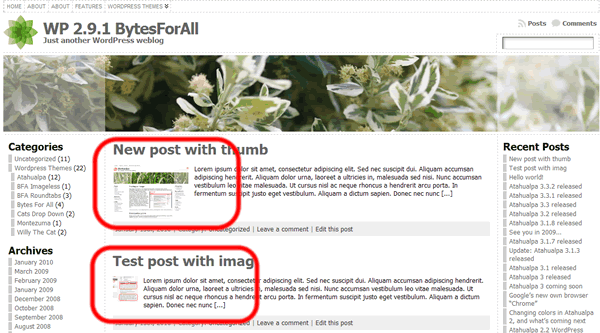


April 30th, 2011 at 6:32 pm
Hi. Sorry, I’m trying to use the thumbnail but, I tried a lot of plugins and I also add some codes that WordPressCodex but, it didn’t worked at all.
Can you give me light here? Please?
February 23rd, 2010 at 9:25 am
Hi,
Just wanted to say I love your theme and the ease of the control panel. For those who are not savvy with changing things on the web pages you have made it very easy. My friend and I were discussing how great your control panel is. We also were wondering just how much time does it take to design a template such as this one?
February 11th, 2010 at 5:30 am
Thanks a lot for the help
Lots of love to Atahualpa !
February 6th, 2010 at 7:04 pm
I also had the problem with the header images I added. Also, the images I had resized (I clicked on the image, then the image edit button, then “70%” or “80%” or whatever) appeared to have reset themselves.
February 6th, 2010 at 4:34 am
Would love to see an easy way to add flash banners…
There was a hack published elshewhere, but it’s for an earlier version of Atahualpa, and some of the code has changed…this n00b is pretty allergic to coding 🙁
February 4th, 2010 at 6:32 pm
Hi Flynn, there’s a little problem with Atahualpa 3.4.5.1.
The post’s title always shows “Permanent link to” but it’s translated in the fr_FR.mo, I think there’s a problem in the loop but I don’t see where is it. Could you see it?
An example? Ok : http://www.lozair.net/actualites/
Have a good day 🙂
February 3rd, 2010 at 9:06 am
Bug:
Added a background image in the Body, Text & Links section. And made it repeat left (… repeat left;).
On the homepage it looks as it should. But on a post page, the background image shifts down, and with each comment added or new line is added in the post, the image shifts down more. (the white background behind it appears instead).
Hope that you fix this 🙂
February 1st, 2010 at 2:54 pm
Flynn,
I know you said the settings don’t vanish when upgrading, but a friend of mine upgraded and she lost all customization? if the settings are in the DB, then surely there is an easy way of regaining them all?
(Actually thats one improvement i’d like to see in this otherwise great theme – some sort of “Custom.css” similar to thesis – easy to save backups locally)
Thanks,
Alex
January 29th, 2010 at 4:52 pm
I would like to see a changelog.
January 29th, 2010 at 3:32 pm
There is a bug that resets the values on one configuration page (the one that holds things like how many words in a post excerpt) when you try to change the settings on another (the new post thumbnail height and width).
Any update on that?
January 29th, 2010 at 1:21 am
Unless I did something wrong, one thing you DO lose with the upgrade is any additional header images you added, and any additional icon images.
You lose any customisations you made to theme PHP files too, but that’s not unexpected.
I don’t see any thumbnails. I’m still working on that, though.
January 28th, 2010 at 3:48 am
When I click on Recent Posts or on the title of the post, it doesn’t bring up the post.
January 27th, 2010 at 11:23 am
3.4.5 is a superb product; highest recommendation. PayPal contribution forthcoming. Question: how can I change the title of the widget “Blogroll”? (I’d prefer “Links & Publications” for my purposes.
January 26th, 2010 at 12:02 pm
I’m am trying to adapt this them so that the bullet lists in the widgets show a circle for each bullet rather than the grey box next to each one. I can’t figure out how to do this in the options. Does anyone have any ides?
January 26th, 2010 at 11:46 am
Hello,
i’ve upgraded to 3.4.5.1;
there is a problem with the favicon. It is only shown in the main-page. Knows somebody about the problem?
January 25th, 2010 at 11:09 am
Hi Flynn. Another little question. Automatic upgrade went well, but I lost the custom logo and the custom favicon I used, probably because the two files are stored in the filesistem and not in the DB. Not a big deal, just re-upload them.
Thanks!
January 24th, 2010 at 4:27 pm
I really need to remove “Atahualpa Post Options” from posts and “Atahualpa Page Options” from pages writing/editing. It messes up with qTranslate! Can anyone help?
January 23rd, 2010 at 1:40 pm
Why do I get a window saying if I upgrade to 3.4.5 I will lose all customization, although Flynn says it is OK
January 22nd, 2010 at 12:17 pm
Hi Flynn,
That is very good about the theme settings, but some plugins require changes in the theme for them to work, these changes will be lost right? do we have to do them again?
Thanks.
January 20th, 2010 at 12:56 pm
Flynn: thank you. I did the upgrade and all went ok. Thanks a lot and keep the good work!
By the way, one suggestion/question: is it possible to have different layouts for pages and posts? I mean, I have on the right column info that is not sensible for pages, like calendar, tags (unfortunately), etc. It would be great to make the right column invisible for pages to have more screen estate…
January 20th, 2010 at 11:25 am
WordPresser, Ajay Sameer and Romano:
The settings are saved in the WP database, upgrading to a new Atahualpa version does NOT lose the options
January 20th, 2010 at 7:19 am
How do i change language in Atahualpa 3.4.5 ?
January 19th, 2010 at 12:46 pm
Hi,
I have the same question as #10 and #6: wordpress tell me that if i upgrade I will lose all the options I have fiddled with (and they are a lot: it’s one of the strenght of this grat theme, i think). Is that true? Is there a way to save the options during an upgrade?
Thanks!
January 18th, 2010 at 11:30 am
Hi guys. Great work on this theme, but one quick question for a (relative) newbie: Will updating reset my theme options etc? Or is it a simple process that doesn’t make any changes?
January 17th, 2010 at 4:15 pm
Is a standalone script for your rotating image header available for public use? There are many free ones out there but none competes with yours. I love the idea of the images being well cached and rotating without the page being refreshed.
January 16th, 2010 at 9:34 pm
There is another bug in the newest update.
Line 65 of bfa_post_parts.php needs an excess > removed. It should be
if ( !is_single() AND !is_page() ) { ?></h>
January 15th, 2010 at 10:35 am
The 3.4.5.1 is just a fix for WP2.8 , meaning that WP 2.9 users should install 3.4.5 and not 3.4.5.1 ?
January 15th, 2010 at 10:03 am
If we have a previous version, is it possible to upgrade to the newer without losing modifications done on the previous version ?
January 15th, 2010 at 9:01 am
I agree Wolfrog.Thanks a lot.
January 14th, 2010 at 6:59 pm
@Wolforg 2:
Thank you, Wolforg, for your continued support
January 14th, 2010 at 6:58 pm
@Adam 1:
It has support for post thumbnails, including theme options to control them. Plus a fix for a issue in IE8 where more than just the next menu level was dropping down under certain circumstances.
January 14th, 2010 at 5:04 am
Hello and happy new year to Atahualpa 🙂
I’m installing this new version on my dev’ site and I’ll testing if french translation is 100% ok.
Keep the pressure 😉
January 14th, 2010 at 2:17 am
So what got updated from 3.4.4?